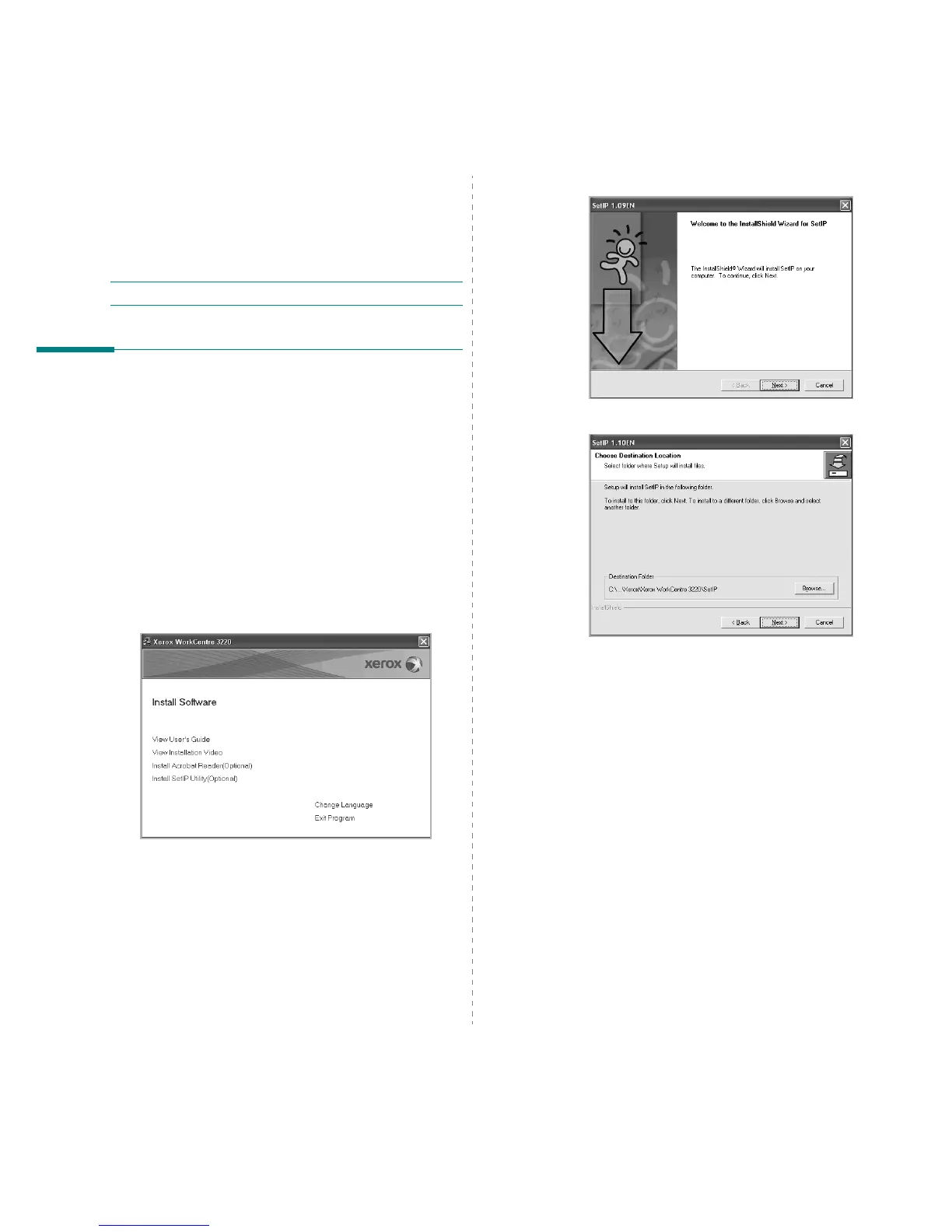Using SetIP
11
2 Using SetIP
• Installing SetIP
• Using SetIP
N
OTE
: You can only use IPv4 setting for SetIP.
Installing SetIP
1
Make sure that the printer is connected to your computer and
powered on.
2
Insert the supplied CD-ROM into your CD-ROM drive.
The CD-ROM should automatically run, and an installation window
appears.
If the installation window does not appear, click
Start
and then
Run
. Type
X:\Setup.exe
, replacing “
X
” with the letter which
represents your drive and click
OK
.
If you use Windows Vista, click
Start
→
All programs
→
Accessories
→
Run
, and type
X:\Setup.exe
.
If the
AutoPlay
window appears in Windows Vista, click
Run
Setup.exe
in
Install or run program
field, and click
Continue
in
the
User Account Control
window.
3
Click
Install SetIP Utility(Optional)
.
4
Click
Next
.
5
Click
Next
.
6
Click
Finish
.
