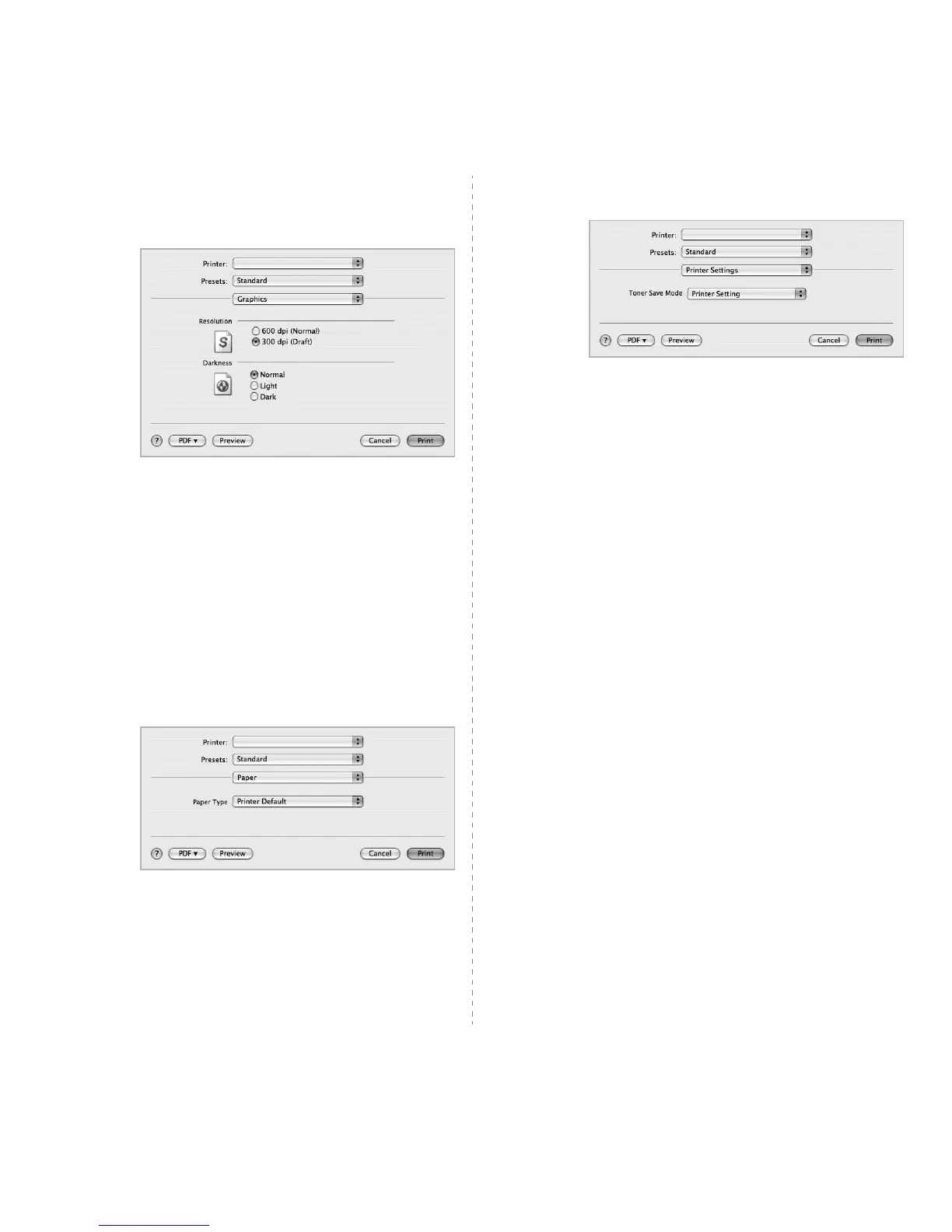Using Your Printer with a Macintosh
40
Graphics
The
Graphics
tab provides options for selecting
Resolution(Quality)
and
Darkness
. Select
Graphics
form the
Presets
' drop-down list to
access the graphic features.
•
Resolution(Quality)
: You can select the printing resolution. The higher
the setting, the sharper the clarity of printed characters and graphics.
The higher setting also may increase the time it takes to print a
document.
•
Darkness
: Use this option to lighten or darken your print job.
Some
printers do not support this feature.
-
Normal
: This setting is for normal documents.
-
Light
: This setting is for bolder line widths or darker gray-scale
images.
-
Dark
: This setting is for finer line width, higher definition in
graphics, and lighter gray-scale images.
Paper
Set
Paper Type
to correspond to the paper loaded in the tray from which
you want to print. This will let you get the best quality printout. If you load
a different type of print material, select the corresponding paper type.
▲ Mac OS 10.4
▲ Mac OS 10.4
Printer Settings
Select
Printer Settings
from the list to access the following features:
•
Toner Save Mode:
Selecting this option extends the life of your
print cartridge and reduces your cost per page without a
significant reduction in print quality.
Some printers do not support
this feature.
-
Printer Setting
: If you select this option, this feature is
determined by the setting you’ve made on the control panel of
the printer.
-
On
: Select this option to allow the printer to use less toner on
each page.
-
Off
: If you don’t need to save toner when printing a document,
select this option.
▲ Mac OS 10.4
