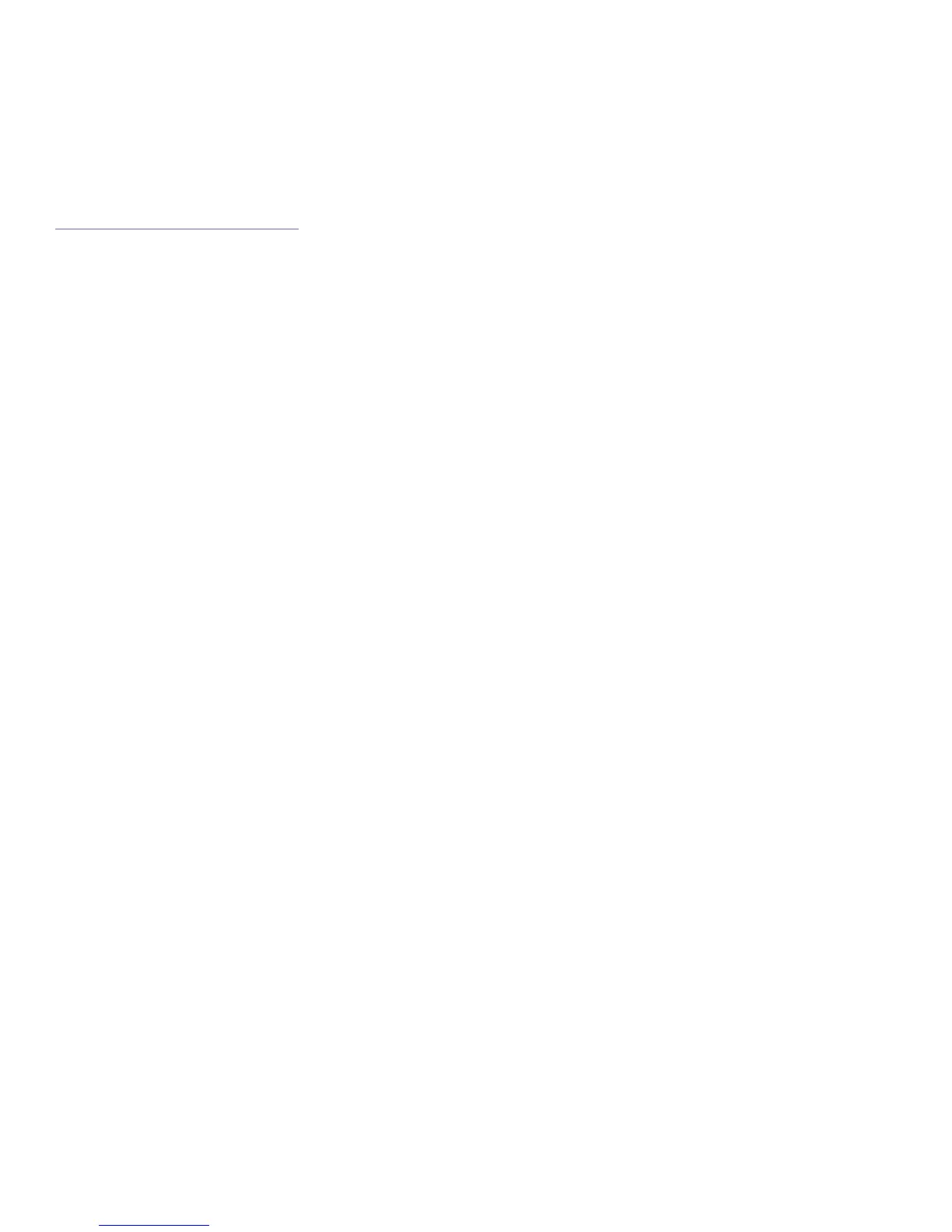Index_93
index
A
Address Book
group dial numbers 56
speed dial numbers 56
Address Book, use 45
ADF rubber pad, replace 66
ADF, load 32
adjustment
altitude 29
alarm sound 30
Ans/Fax mode, receiving mode 50
C
characters, enter 30
cleaning
drum 66
inside 62
outside 62
scan unit 63
clock mode 29
collation, special copy 40
control panel 20
copying
2-up, 4-up 41
clone 41
collation 40
darkness 39
default setting, change 40
ID card copy 40
original type 39
poster 41
time out, set 42
D
date and time, set 29
default mode, change 30
delayed fax 51
display language, change 29
driver
installation 28
DRPD (Distinctive Ring Pattern Detection)
50
drum, clean 66
F
fax header, set 48
Fax mode, receiving mode 50
fax number, set 48
faxing
default settings, change 55
delayed faxes 51
fax setup 54
forwarding faxes 52
Multiple Send faxes 51
priority faxes 52
receiving faxes 49
sending faxes 49
Forwarding 52
G
Group dial numbers, set 56
I
ID card, special copy 40
ID copy 20
J
jam
clearing paper from the tray1 70
tips for avoiding paper jams 69
jam, clear
document 69
job timeout, set 31
K
key sound 30
L
LED
Status 21
Linux problems 81
loading originals
ADF 32
scanner glass 32
M
machine ID, set 48
Maintenance
maintenance parts 66
print cartridge 64
memory module
installing 84
ordering 83
memory, clear 62
Multiple Sned faxes 51
N
network
setting up 26
network scan
scanning 44
Network Scan program
adding scanners 43
problems 80
O
optional tray 83
originals
jam, clear 69
loading 32
P
paper
changing the size 36
clearing jam 70
loading in the optional tray 37
loading in the tray1 37
printing special materials 37
paper guidelines 35
paper tray, set
copy 39
fax 49
paper type
setting 38
PostScript
problems 81
power save mode 31
print cartridge
cleaning 66
replacing 66
print quality problems, solve 76
