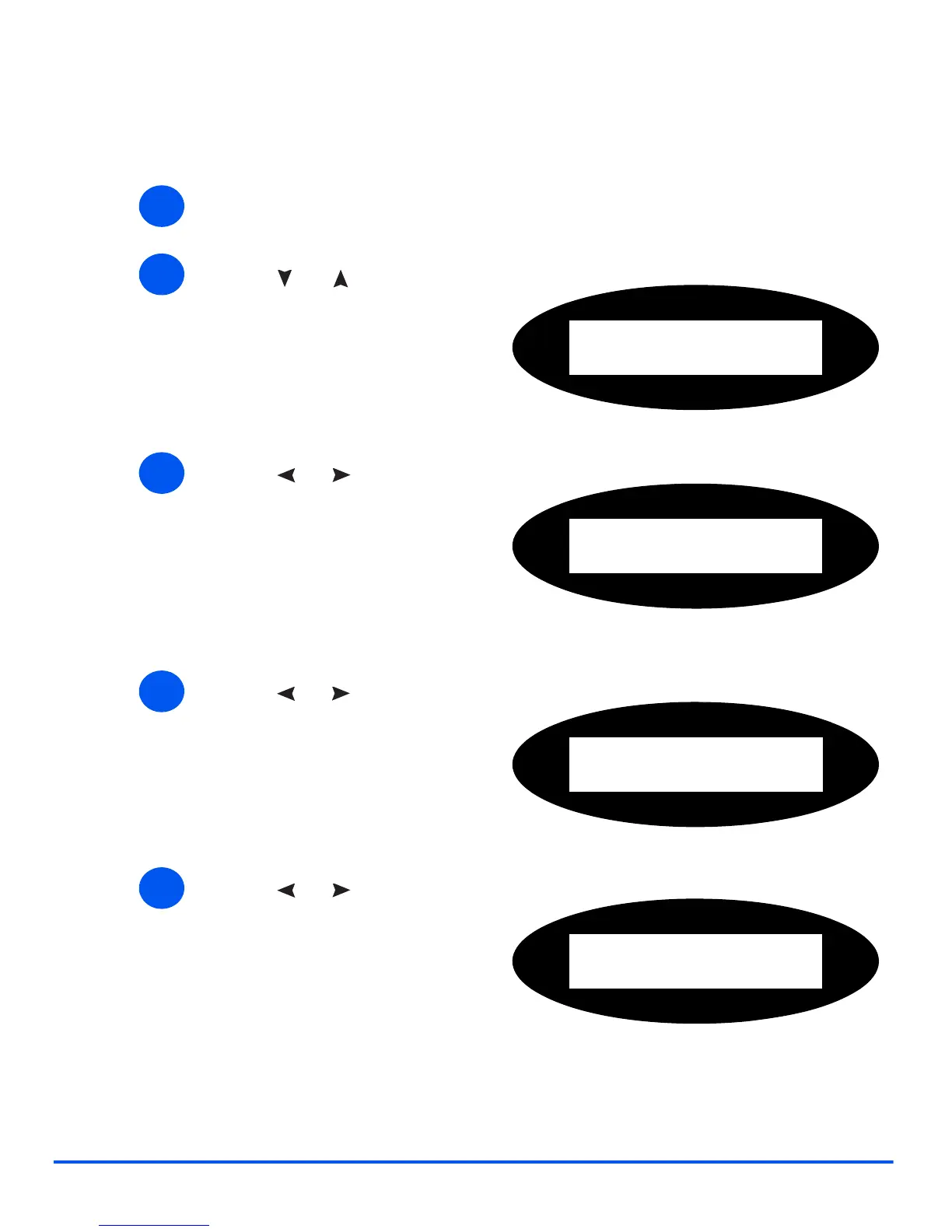Page 2-6 Xerox WorkCentre 4118 System Administration Guide
Basic Network Installation
Enabling or Disabling TCP/IP
At the WorkCentre 4118, perform these steps:
¾ Press the [Machine Status] button.
1
2
¾ Press or until System
Admin Tools displays and press
[Enter].
¾ If the System Admin Tools have
been passcode protected, type in
the password and press [Enter].
System Admin Tools
[Passcode Protect]
3
¾ Press or until Network
Setup displays and press [Enter].
System Admin Tools
[Network Setup]
4
¾ Press or until Configure
Network displays and press
[Enter].
Network Setup
[Config. Network]
5
¾ Press or until TCP/IP
displays and press [Enter].
Config Network
[TCP/IP]
