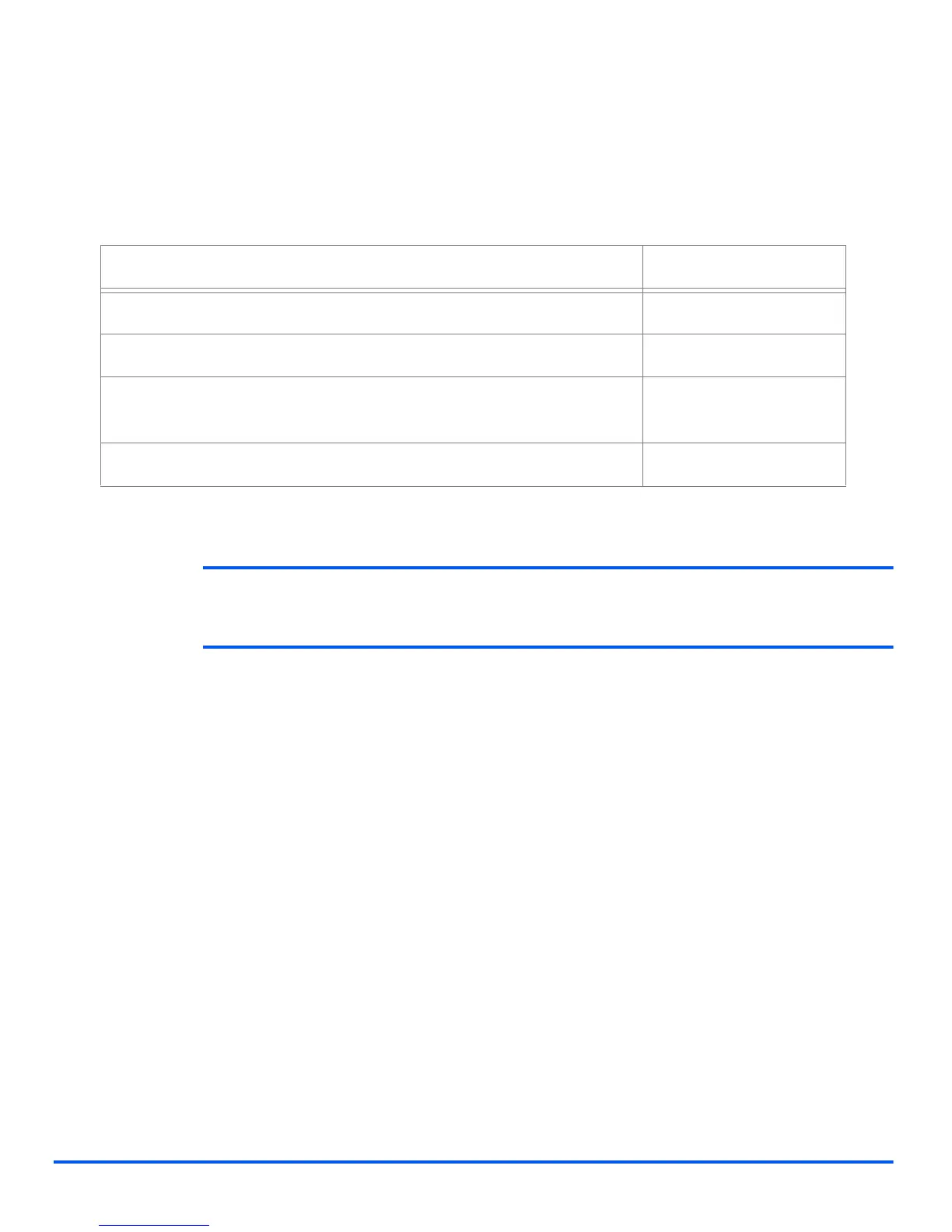Page 8-2 Xerox WorkCentre 4118 System Administration Guide
Local Connection
Information Checklist
Before starting the installation procedures, please ensure the following items are available or
have been performed:
If problems are encountered during the WorkCentre 4118 installation, refer to the Problem
Solving chapter for assistance.
NOTE: The installation procedures will install the WorkCentre 4118 on the host
workstation. The procedure is not intended to connect the host workstation to other
workstations.
Item By
IEEE 1284C Parallel Port Cable Customer
USB cable Xerox
Test the WorkCentre 4118 Copier/Fax to ensure it is installed fully and
functioning correctly.
Customer
WorkCentre 4118 drivers. Xerox
