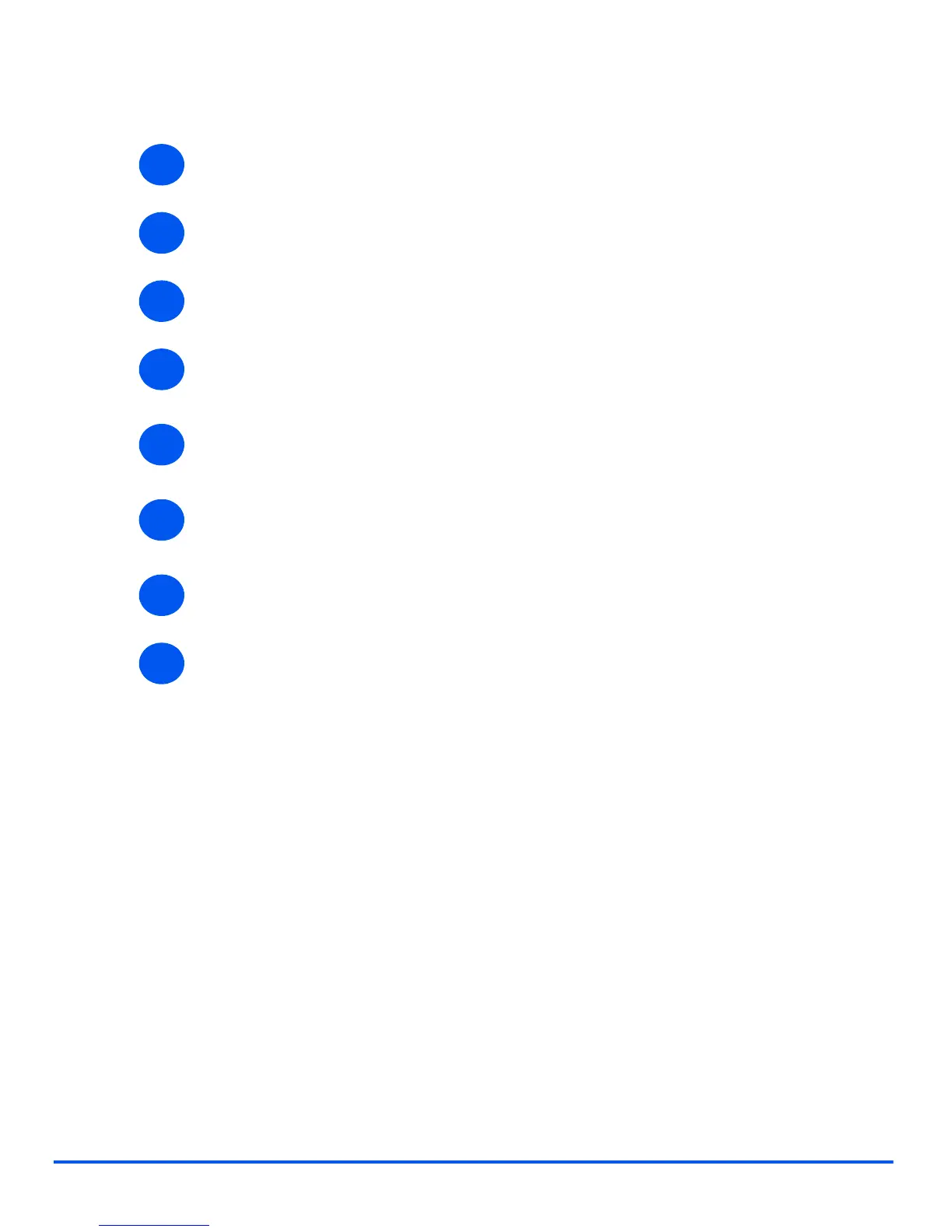Xerox WorkCentre 4118 System Administration Guide Page 4-11
Print Driver Installation for Networked Printers
Apple Mac OSX with Bonjour
¾ Ensure LPR/LPD has to be enabled on the WorkCentre 4118.
¾ Insert the Drivers CD (PostScript, Macintosh, Linux) part number 705N00021.
¾ Double click on [Mac Installer] and follow the instructions.
¾ Go to [Printer Setup Utility] and click [Add].
All IP printers on the subnet will be listed.
¾ Select [Xerox] from the Print Using drop-down menu.
¾ Select [Xerox WC 4118 series PS] from the model list.
¾ Click the [Add] button.
If you have a Tray 2 option, then select [Tray 2] and click [continue].
¾ The Xerox WorkCentre 4118 will now appear in the Printer List.
¾ Continue with Test Print on page 5-7.
1
2
3
4
5
6
7
8
