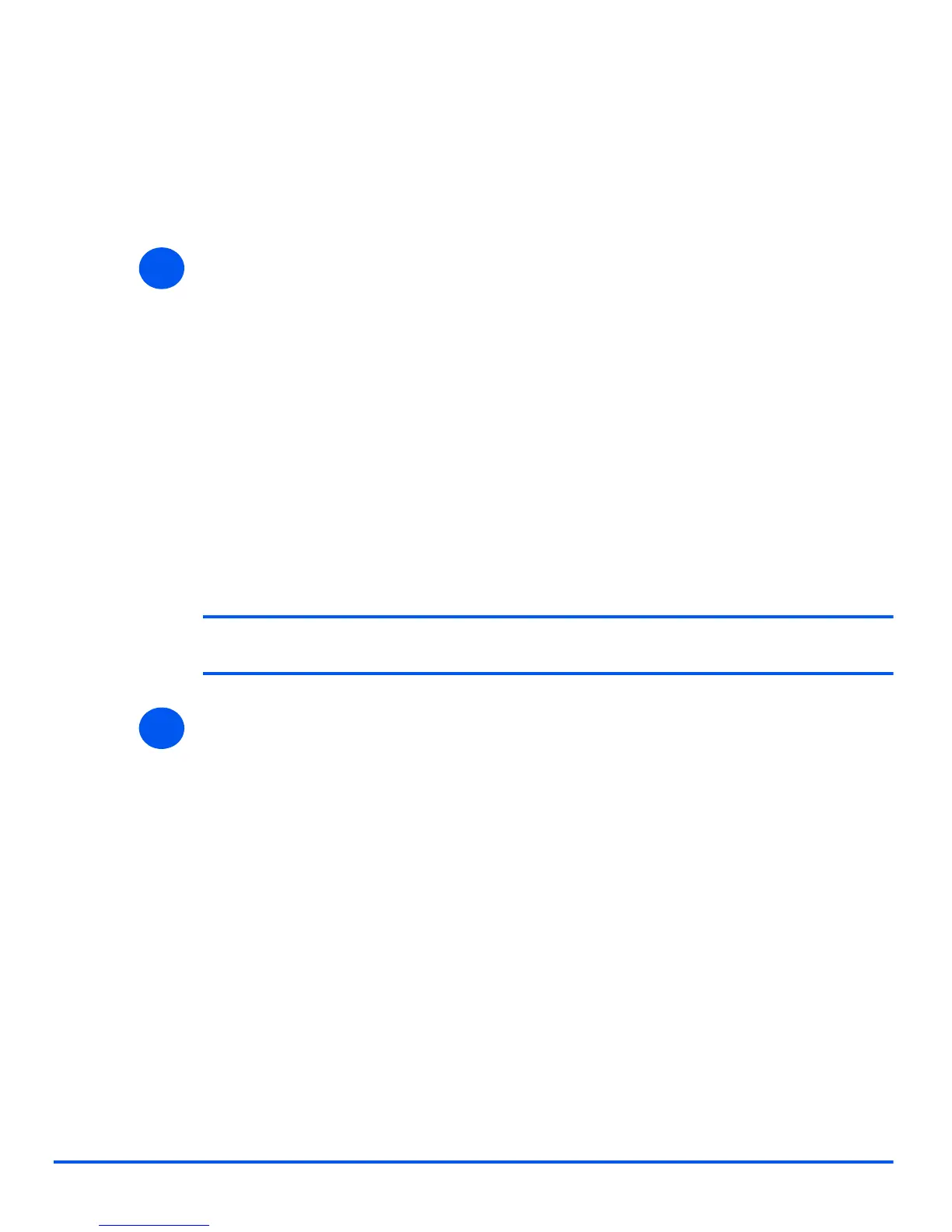Xerox WorkCentre 4118 System Administration Guide Page 4-3
Print Driver Installation for Networked Printers
Workstation Setup
This section includes the setup procedures for the various Windows workstation
environments.
Locate and perform the workstation setup procedures for the workstation environment.
Choose from:
¾ Windows XP (TCP/IP) (see 4-4).
¾ Windows 2000 (TCP/IP) (see 4-5).
¾ Windows NT V4.0 (TCP/IP) (see 4-7).
¾ Windows 98/Millennium Edition (see 4-8).
¾ Windows XP (IPP) (see 4-9).
¾ Windows 2000 (IPP) (see 4-10).
¾ Apple Mac OSX with Bonjour (see 4-11).
¾ Apple Mac OSX with AppleTalk (see 4-12).
¾ Apple Mac OSX with IPP (see 4-13).
NOTE: Ensure you have the correct drivers CD (part number 705N00017 for PCL
or 705N00021 for PostScript) prior to starting the above procedures.
¾ Continue with Test Print (see “Test Print” on page 4-14).
1
2
