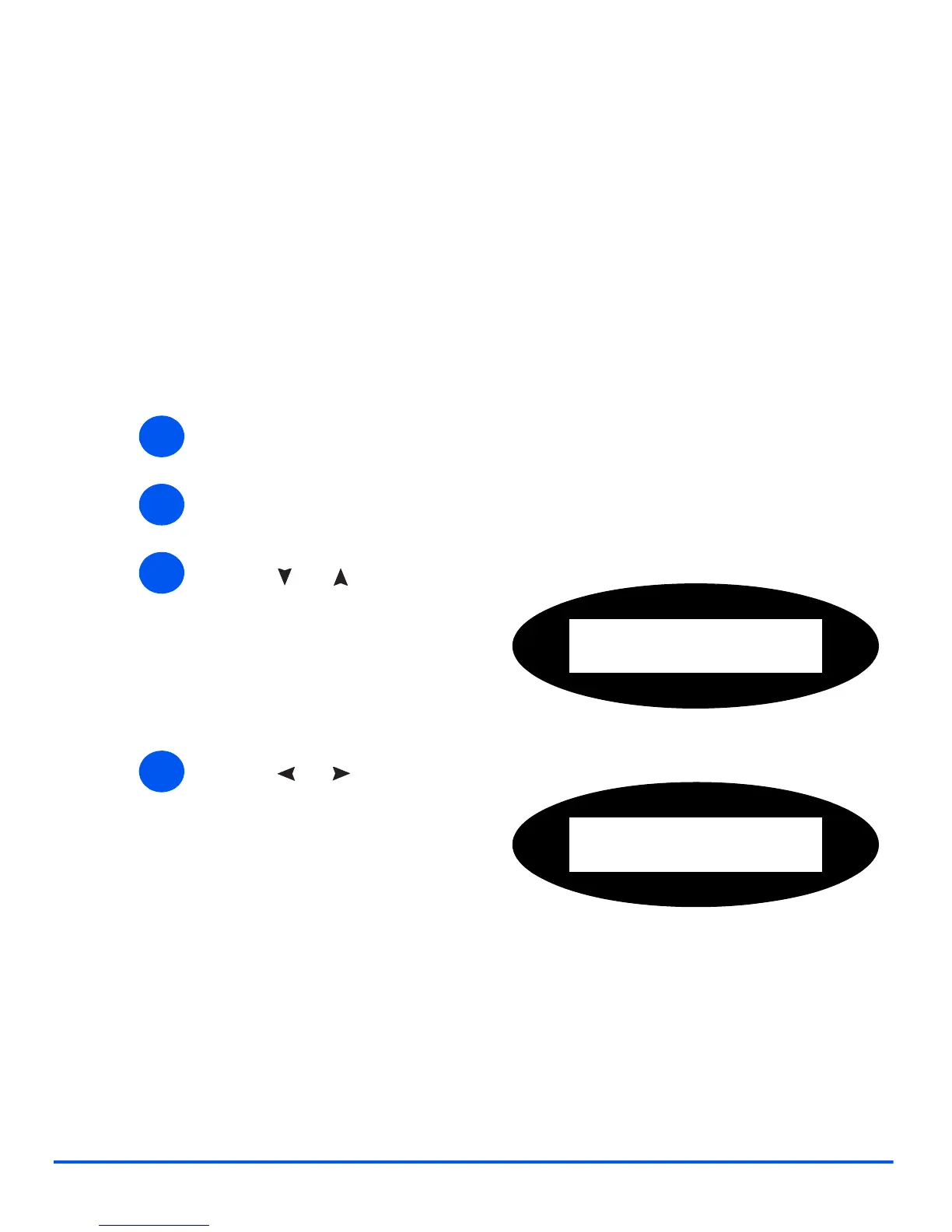Xerox WorkCentre 4118 System Administration Guide Page 2-9
Basic Network Installation
Manually setting TCP/IP Addresses
At the WorkCentre 4118, perform these steps:
HINT: Xerox CentreWare Internet Services can also be used to configure the
WorkCentre 4118, refer to the Internet Services chapter for instructions.
When manually making the TCP/IP settings, you will need to know the following information:
¾ The IP address.
¾ The subnet mask, if required.
¾ The Gateway address, if required
¾ The primary and Secondary DNS address, if required.
¾ Ensure the Ethernet Port has been configured (see “Ethernet Port” on page 2-3).
¾ Press the [Machine Status] button.
1
2
3
¾ Press or until System
Admin Tools displays and press
[Enter].
¾ If the System Admin Tools have
been passcode protected, type in
the password and press [Enter].
System Admin Tools
[Passcode Protect]
4
¾ Press or until Network
Setup displays and press [Enter].
System Admin Tools
[Network Setup]
