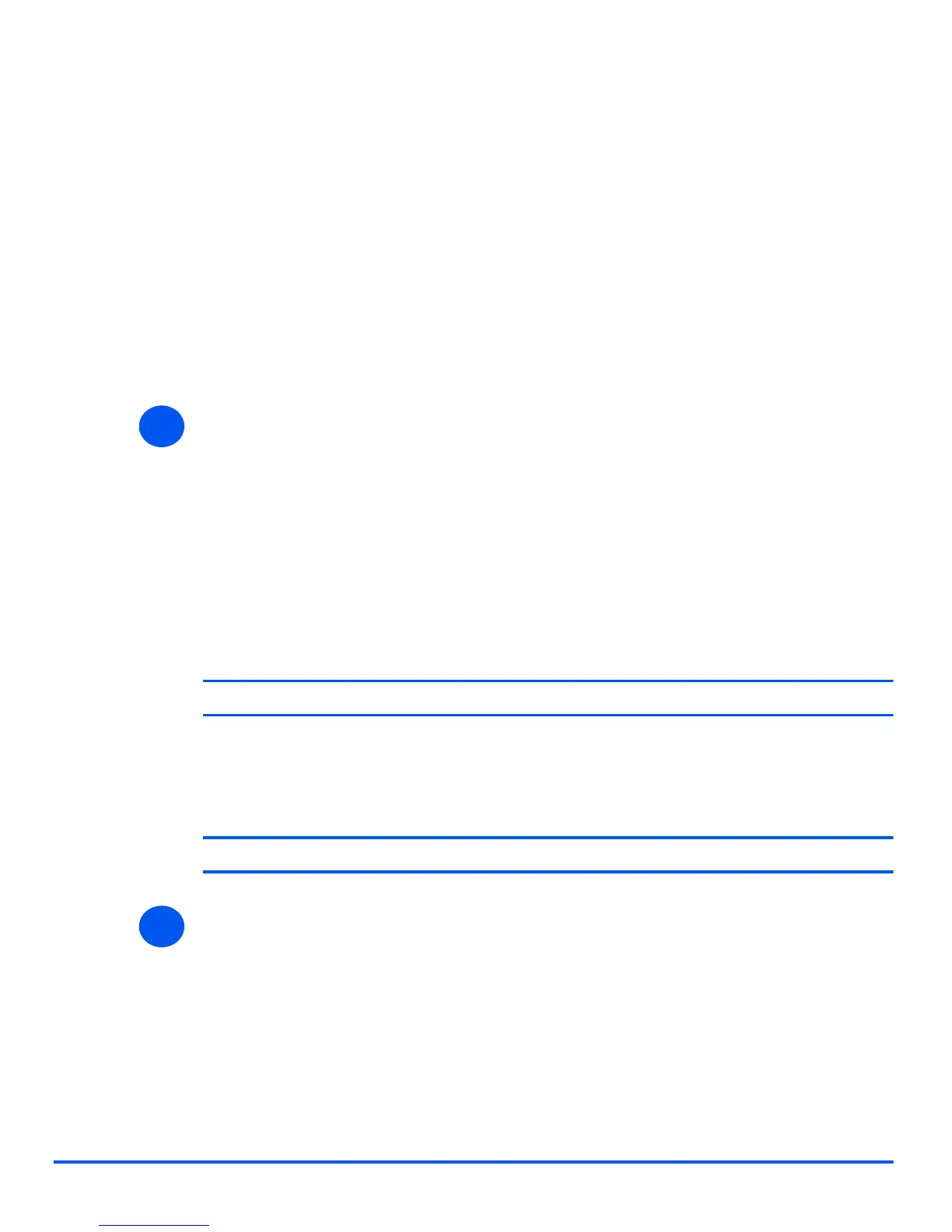Page 3-4 Xerox WorkCentre 4118 System Administration Guide
NetWare
IP NDPS Printing
¾ Ensure server(s) and NDS are patched to the correct level.
¾ Ensure NDPS 2.0 is installed.
¾ Ensure the latest version of the Xerox NDPS Gateway is installed on the relevant server.
¾ Ensure you have an NDS login with sufficient rights to create objects in the required
container.
NDPS Printing to the WorkCentre 4118 uses IP and LPR printing therefore the Line Printer
Daemon must be configured. See “Enabling/Disabling LPR/LPD” on page 6-3.
¾ Create NDPS Printer object:
In NDS create a new NDPS Printer object in the appropriate container.
- Enter a name and select [Create].
- Choose the appropriate NDPS Manager and select the Novell Printer Gateway.
Select [OK].
- You can choose a printer type at this stage if required. Otherwise leave as
None. Select [OK].
- On the Configure Port Handler screen select [LPR on IP] and then select [Next].
- Enter the IP Address (or host name if appropriate) of the WorkCentre 4118.
NOTE: The Printer Name can be left at the default.
-Select [Finish]. The new Printer Agent will load on the relevant server.
- You can select print drivers at this point if you wish. Select [Continue] and then
[OK] to finish.
NOTE: The two configurations described above can coexist.
¾ Install the print driver for on each workstation (see “Workstation Setup” on page 4-3).
1
2
