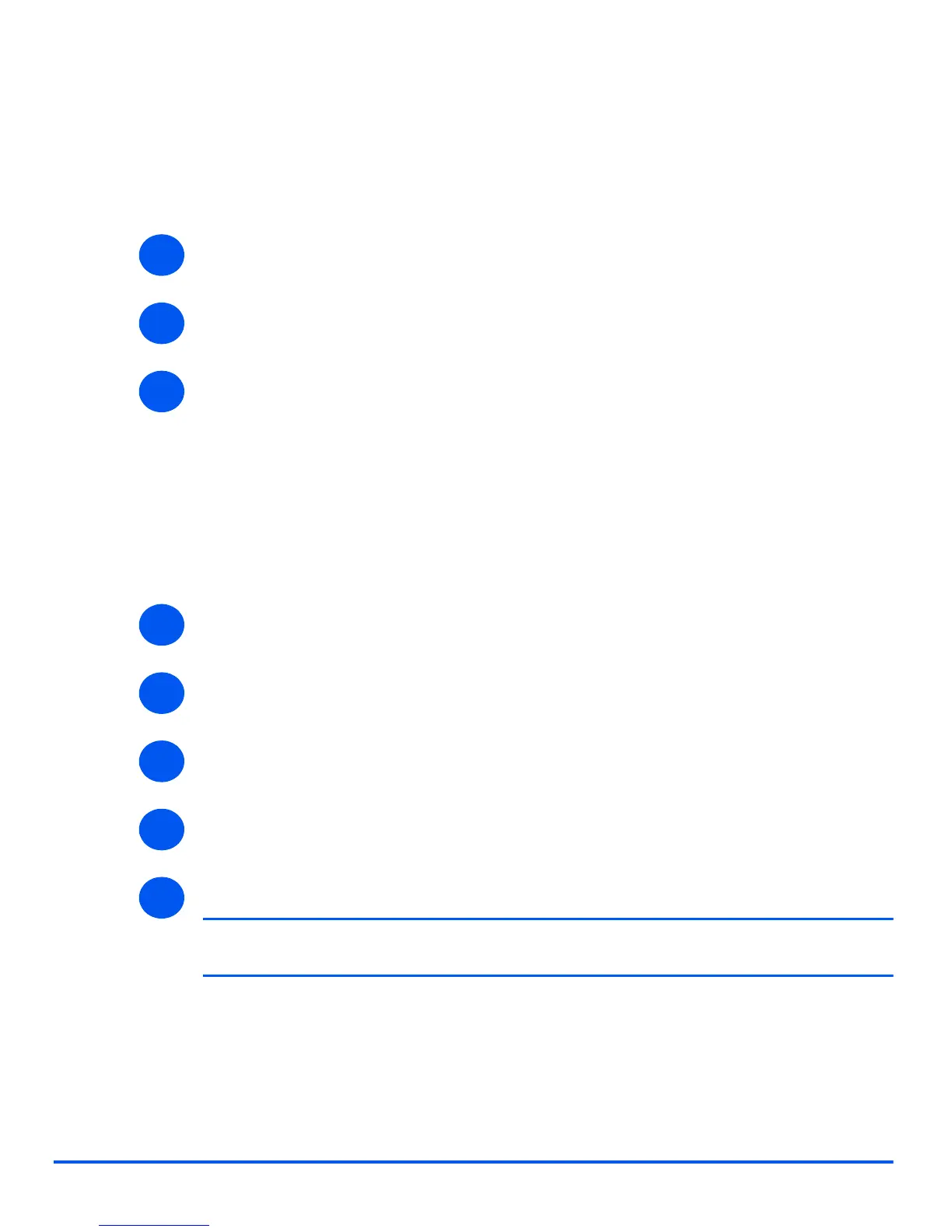Xerox WorkCentre 4118 System Administration Guide Page 9-3
Fax
Fax Setup using Internet Services
Enabling Internet Services
¾ At a client workstation on the network, launch the Internet Browser.
¾ Access CentreWare Internet Services.
¾ In the URL field, enter http:// followed by the IP Address of the WorkCentre 4118. Then
select the [Enter] key.
Example: If the IP Address is 192.168.100.100, enter the following in the URL field:
http://192.168.100.100
Fax General Setup
Use these instructions to set up fax using CentreWare Internet Services.
¾ Enable CentreWare Internet Services (see “Enabling Internet Services” on page 9-3).
¾ At the CentreWare Internet Services Home Page for the WorkCentre 4118, select the
[Properties] tab.
¾ Select the plus symbol [+] to the left of the Services folder in the Properties frame, and
then select the [+] symbol to the left of the Fax Settings folder.
¾ Select [General] and check the details are correct. If any of the details are incorrect then
enter the correct information.
¾ Click the [Apply] button to implement any changes.
NOTE: Click the [Undo] button to cancel any changes made and return to the
previous values.
1
2
3
1
2
3
4
5
