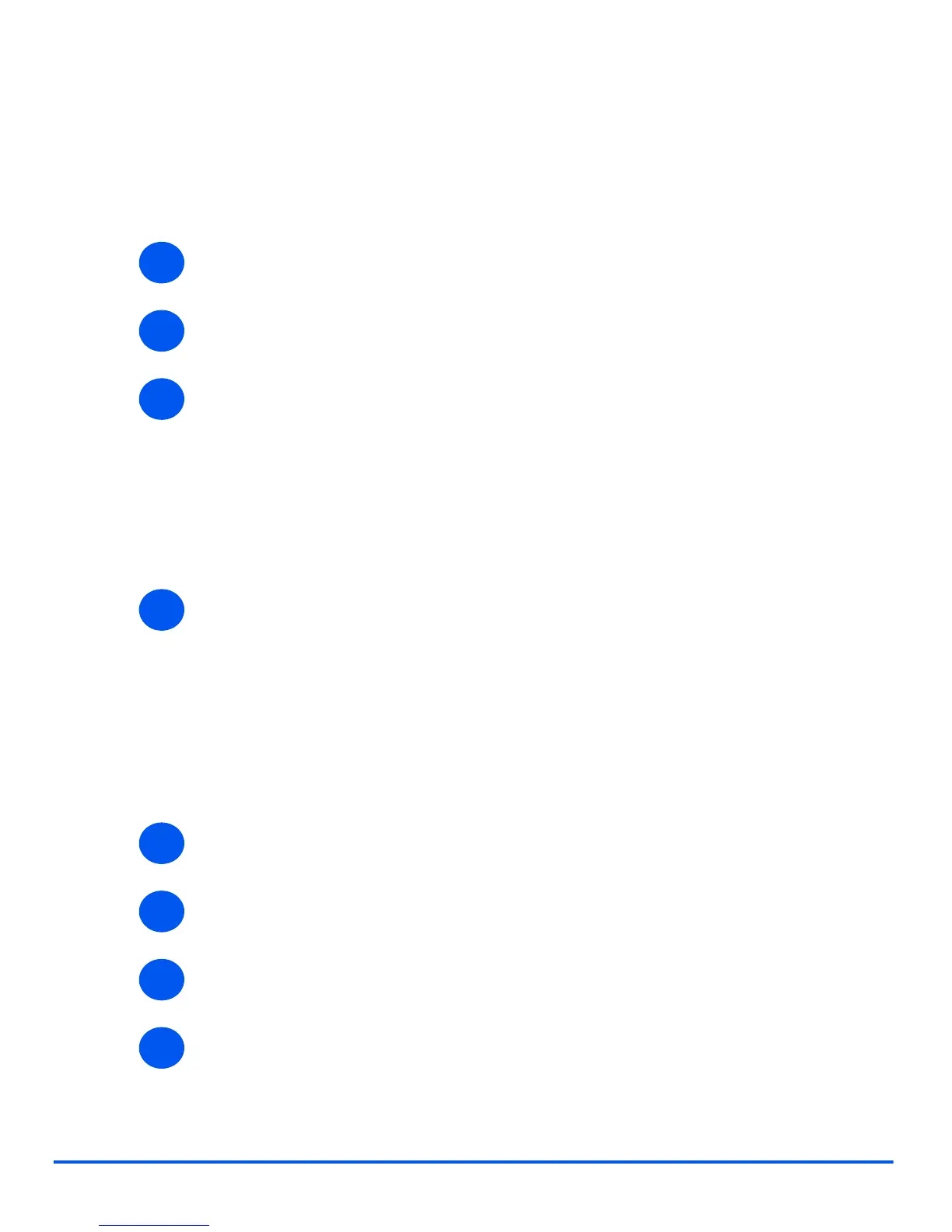Xerox WorkCentre 4118 System Administration Guide Page 10-5
Administration Tools
Printing Reports
Use these instructions to print the printer’s reports or to send a test print file to the WorkCentre
4118.
To print reports, perform these steps:
¾ Enable CentreWare Internet Services (see “Enabling Internet Services” on page 10-4).
¾ At the CentreWare Internet Services Home Page for the WorkCentre 4118, select the
[Print] tab.
¾ Click the appropriate [Print] button to print:
System Data List
Network Configuration Sheet
PCL Font List
PS Font List
Fax Phone Book
¾ To print a test print file, enter the file name or [Browse] to the file location and select the
file.
Click the [Print] button in the Print-Ready File area.
Defining the Printer
Use these instructions to change the printer’s name and location.
To define the printer, perform these steps:
¾ Enable CentreWare Internet Services (see “Enabling Internet Services” on page 10-4).
¾ At the CentreWare Internet Services Home Page for the WorkCentre 4118, select the
[Properties] tab.
¾ Enter the [Machine Name], but only if necessary.
¾ Enter the [Machine Location], if required.
1
2
3
4
1
2
3
4
