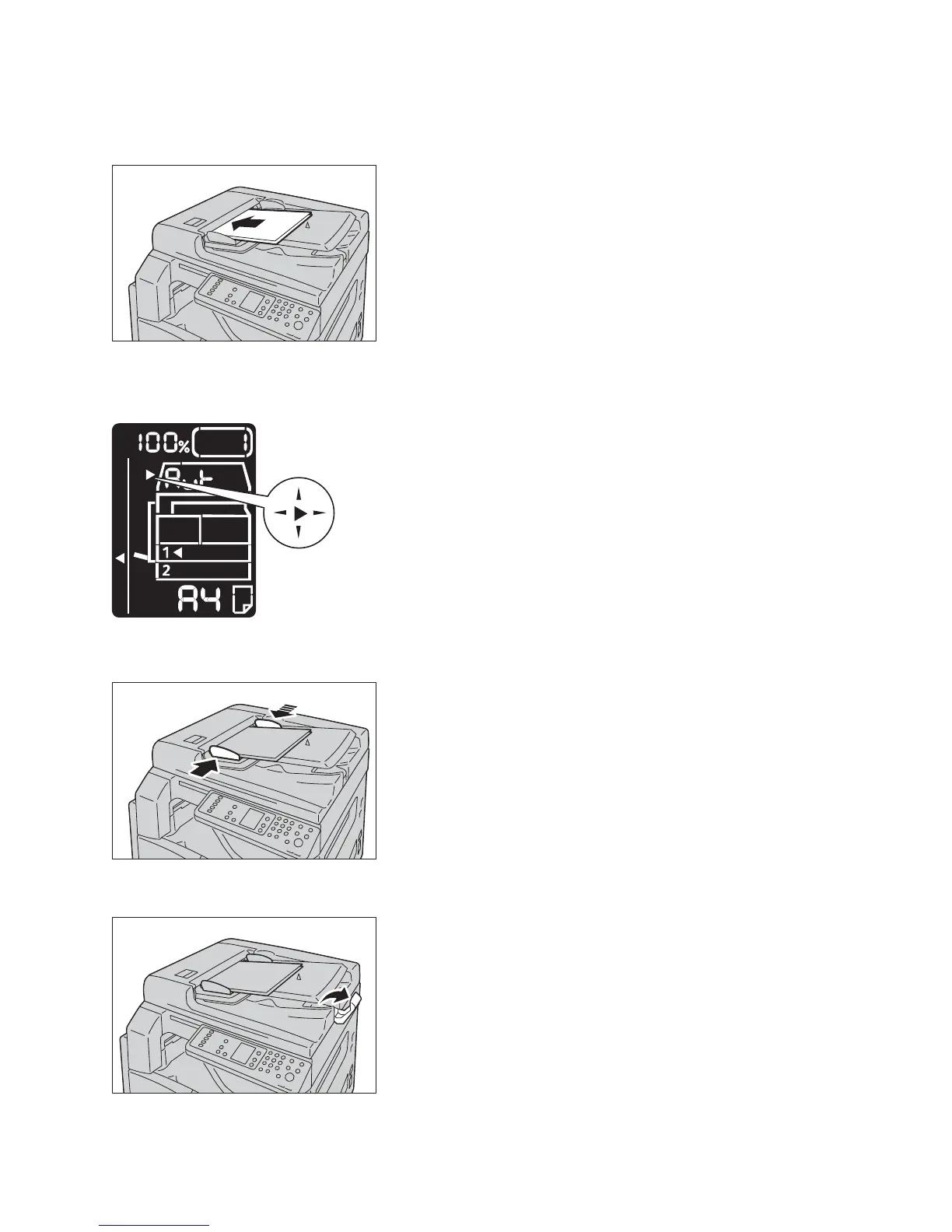Scan
WorkCentre 5019/5021
User Guide
6-3
2. Place the document in the center of the document feeder, with the side to scan (or the front
surface of a 2 Sided document) facing up.
Note The document indicator lights up when a document is placed in the document feeder. If the
indicator is not lit, place the document again.
3. Align the document guides to each side of the document.
4. Open the document stopper.