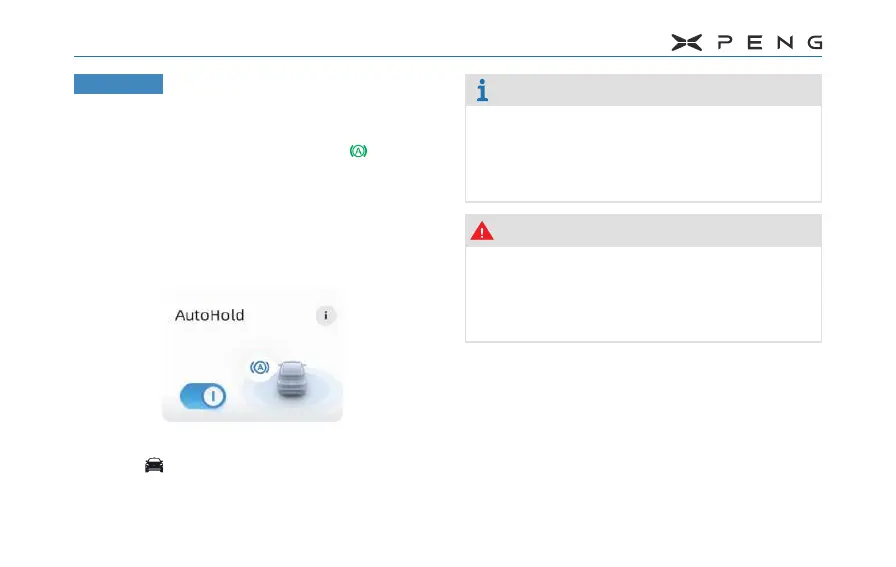4.Travel With Safety
118
AutoHold
When you need to stop for a short time,
after the vehicle stops, step on the brake
pedal deeply, the indicator light on the
dashboard will light on, at this time there is no
need to continue to step on the brake pedal,
AutoHold will automatically activate the brake
to keep the vehicle stopping; stepping on the
accelerator peda will start driving , AutoHold is
automatically released.
─
When the vehicle is READY, turn it on/ off
via " → XPILOT → AutoHold" switch on
the central control screen.
Tips
●
The following conditions must be met
to trigger the AutoHold: close the main
driving door, fasten the seat belt, and
put the gear in D, R or N gear.
Caution
●
AutoHold can't go beyond the
kinematics law, please activate the
parking brake according to the road
conditions.