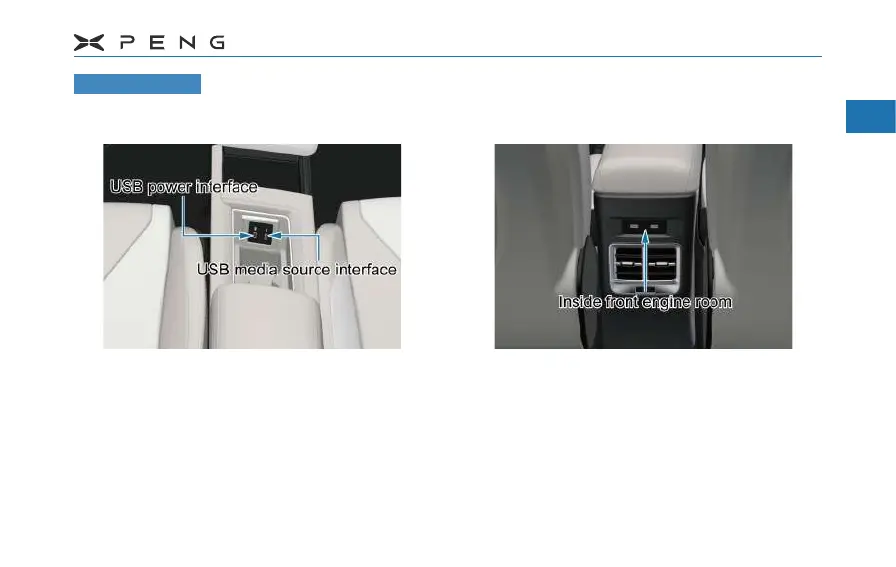51
1
2
3
4
5
6
7
8
9
10
11
2.Preparation(Interior Overview)
Power Socket
Front USB Power InterfaceFront USB Power Interface
─
Slide the cover back to use the front USB
interface.
►
USB power interface: After the vehicle
is powered on, connect the USB cable
to charge.
►
USB media source interface: Used for
software upgrade services, charging,
microphones and gamepads, etc.
Rear USB Power InterfaceRear USB Power Interface
─
After the vehicle is powered on, connect
the USB cable to charge.
►
The maximum current output by the
USB power interface is 2.1A under
normal conditions.