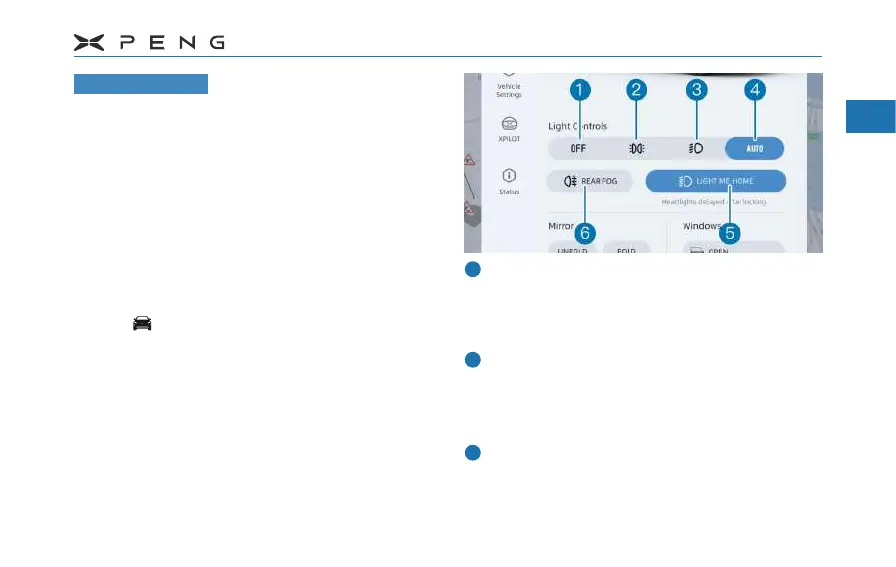61
1
2
3
4
5
6
7
8
9
10
11
2.Preparation(Interior Overview)
Exterior Lights
The vehicle is equipped with auto-sensing
headlights, which can automatically detect
the lighting of the surrounding environment
of the vehicle according to the light sensor,
and automatically turn on or off the position
lights and low beam lights. The lights can be
controlled by manual operation such as central
control screen and switch.
Control on Central Control ScreenControl on Central Control Screen
Click " → Quick controls" on the central
control screen to enter the light control
interface, and click the light button to control
the light.
Turn o all the exterior lights
─
After clicking, all the exterior lights will be
turned o; if need to turn on, click each
light button again.
Width light
─
Click to control lights such as width light,
license plate lights and etc to turn on or
o.
Low beam
─
When the width light is not turned on, click
to control the width light, low beam light
and etc to be turned on or o.