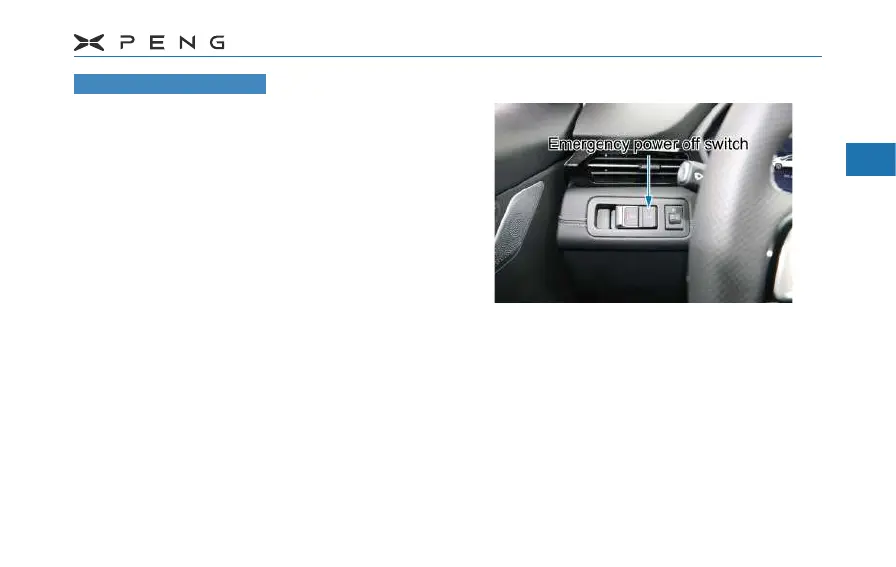71
1
2
3
4
5
6
7
8
9
10
11
3.Driving
Powered On and O
Power OnPower On
1. When main driver seat is empty and the
main driving door is closed, when it is
opened, the vehicle is powered on.
2. After the key is in the vehicle in power-o
state, the vehicle can be powered on by
stepping on the brake pedal.
Power OPower O
1. After the vehicle is powered on, press
emergency power off switch for about 5
seconds, and then enter the forced power-
down process.
►
When the vehicle is in a static state,
after a long press for 5 seconds, the
vehicle will be powered o.
►
If the vehicle speed is more than 3km/
h within 5 seconds, the dashboard will
pop up a message "You have triggered