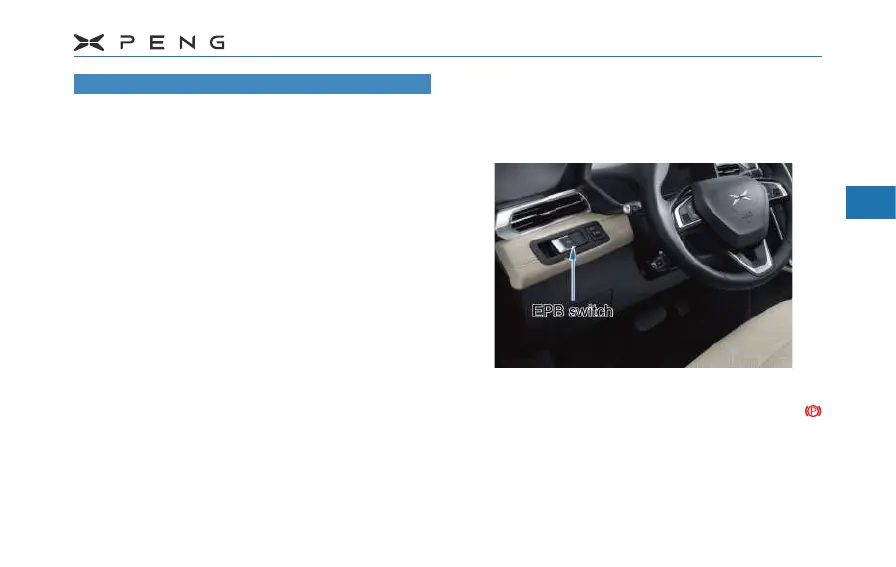4.Travel With Safety
115
1
2
3
4
5
6
7
8
9
10
11
Electronic Parking Brake System(EPB)
Automatically Activate/Release Automatically Activate/Release
Parking BrakeParking Brake
─
Activate: When the vehicle is stationary
and shifts to P gear, the parking brake
is automatically turned on and the
dashboard displays the EPB indicator.
─
Release: When the vehicle is still on a at
ground (the road gradient is less than 3%),
close the doors and fasten the seat belts,
change to the R or D gear, the parking
brake is automatically released. EPB switch
indicator light goes out and EPB indicator
light on the dashboard goes out.
─
When the vehicle is still on an uneven road
(the road gradient is greater than 3%),
close the doors and fasten the seat belts,
and after shifting into R or D gear, step on
the accelerator pedal deeply, the parking
brake is automatically released. EPB switch
indicator light goes out, and the EPB
indicator light on the dashboard goes out.
Manually Activate/Release Parking Manually Activate/Release Parking
BrakeBrake
─
Activate: When the vehicle is stationary, lift
up EPB switch or shift to P, indicator light
on the dashboard lights up, indicating that
the parking brake has been successfully
activated.
─
Release: When the vehicle is stationary,
step on the brake pedal, press EPB switch,