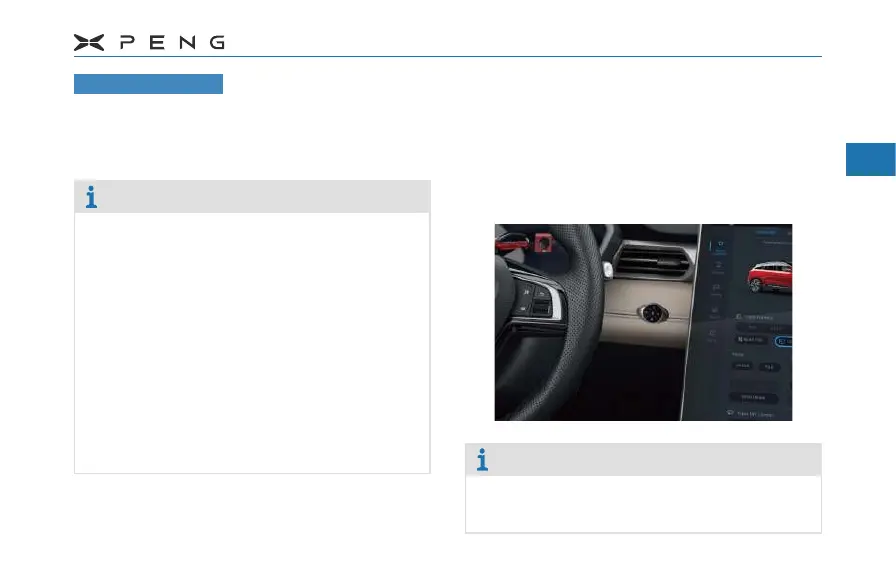3.Driving
73
1
2
3
4
5
6
7
8
9
10
11
Starting Vehicle
1. Enter vehicle with the key.
2. Step on the brake pedal, shift the gear to R
or D, the vehicle is started.
Tips
●
After the vehicle is started,the
dashboard will beep and the "READY"
indicator light will be on.
●
During the charging process, the vehicle
cannot be started, and the dashboard
will display the message "The charging
gun is connected and the gear cannot
be switched".
●
If the brake pedal is not stepped on to
start the vehicle, the dashboard will
display the message "Please step on the
brake pedal before switching gear".
Emergency StartEmergency Start
If the dashboard displays the message "Please
replace the key battery", indicating that the key
is in low battery, you can try to hold the key
close to the position (as shown in the gure),
step on the brake pedal, switch the gear to R
or D, the vehicle is started.
Tips
●
Replace the battery in time when the key
is in low battery.