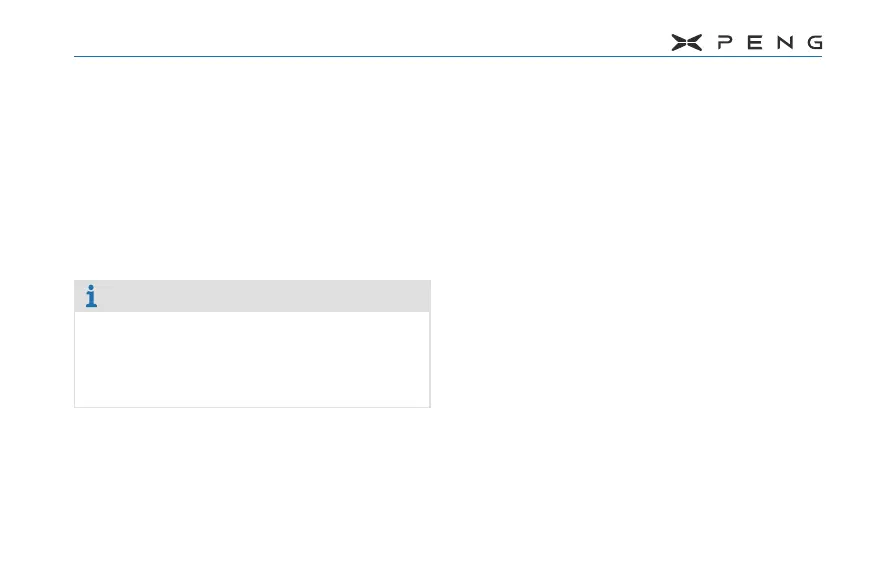3.Driving
72
the emergency power o function, and
the system is about to be powered o,
please confirm", you need to confirm
whether to power off via the steering
wheel control button, the left roller
corresponds to "Cancel" ", the right
roller corresponds to "Confirm". If you
do not click "Confirm" and "Cancel"
during the pop-up time, it will not be
powered o by default.
Tips
●
If the vehicle is not in the READY state,
do not step on the brake pedal when
pressing the emergency power off
switch to power o.
2. When the vehicle is powered on or in
READY state and the gear is in P position,
nobody is in the driver's seat, and all doors
(including the front cabin lid and tailgate)
are closed, the following operations will
power o the vehicle:
►
Key remote lock.
►
The key is within 1 meter outside the
front door, press the front door handle
groove to lock.