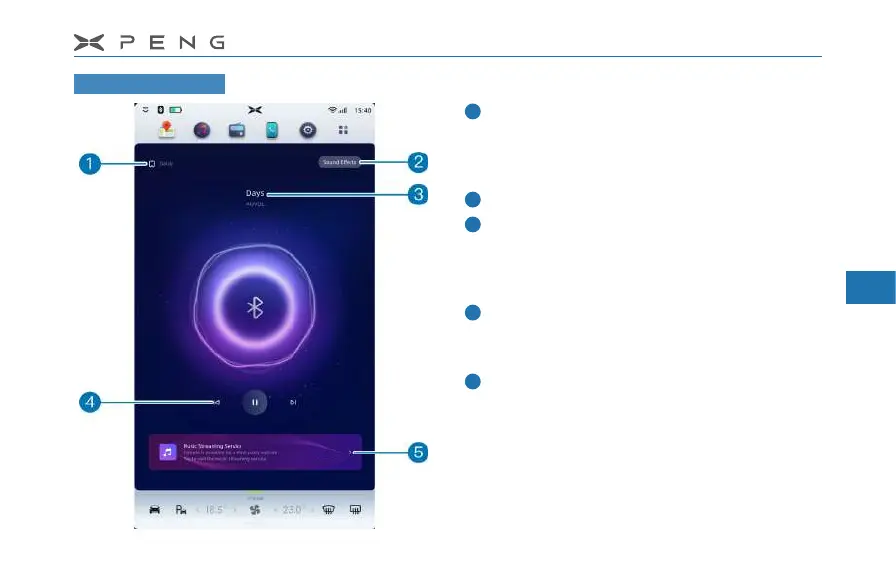6.Central Control Screen
193
1
2
3
4
5
6
7
8
9
10
11
Bluetooth Music
Bluetooth connection portal
─
After the Bluetooth device is successfully
connected, the name of the Bluetooth
device will be displayed.
Sound eect setting portal
Song name and artist information
─
When Bluetooth is not connected, it will
be displayed as a Bluetooth connection
portal.
Music control
─
The buttons from left to right are Previous,
Play/Pause, and Next.
Online music website portal