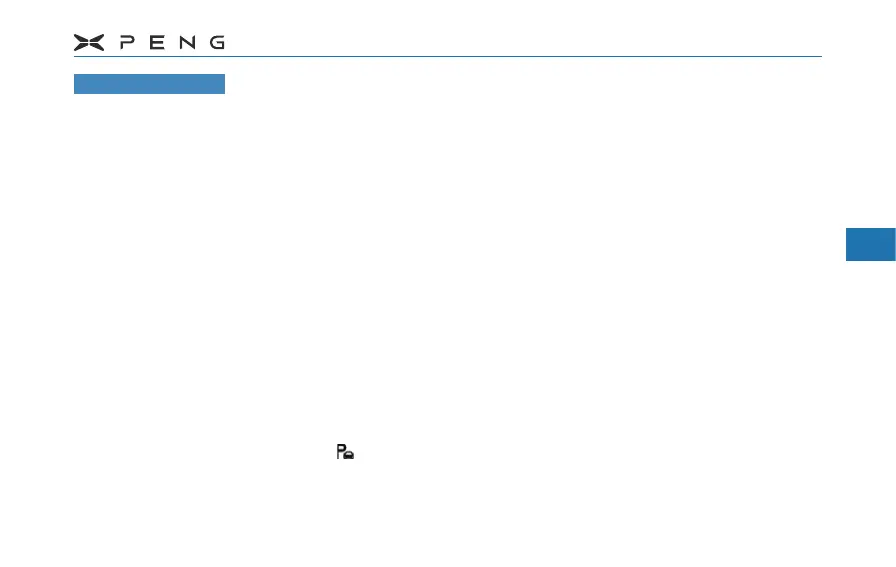5.XPILOT
167
1
2
3
4
5
6
7
8
9
10
11
Super Auto Park
Super Auto Park is an enhanced Auto park in
system. In the super auto Park, the identified
parking spaces will become visible in real
time, and unparkable parking spaces will also
be displayed in a special form. The parking
spaces that pass within a certain range will
be remembered and displayed on the central
control screen, the driver can choose any one
to park in.
In the Super auto parking mode, the interface
of the parking system will remain permanent
unless the driver actively turns it o.
When approaching a frequently used parking
space, follow the steps below for Super auto
parking and drive the vehicle into a common
used parking space:
1. Regardless of whether the vehicle is
moving or stationary, click the button at
the bottom of the central control screen to
enter the Super auto parking
2. When the parking system detects a parking
space, the driver can select the destination
parking space and click "Start" to park after
stopping the vehicle safely.