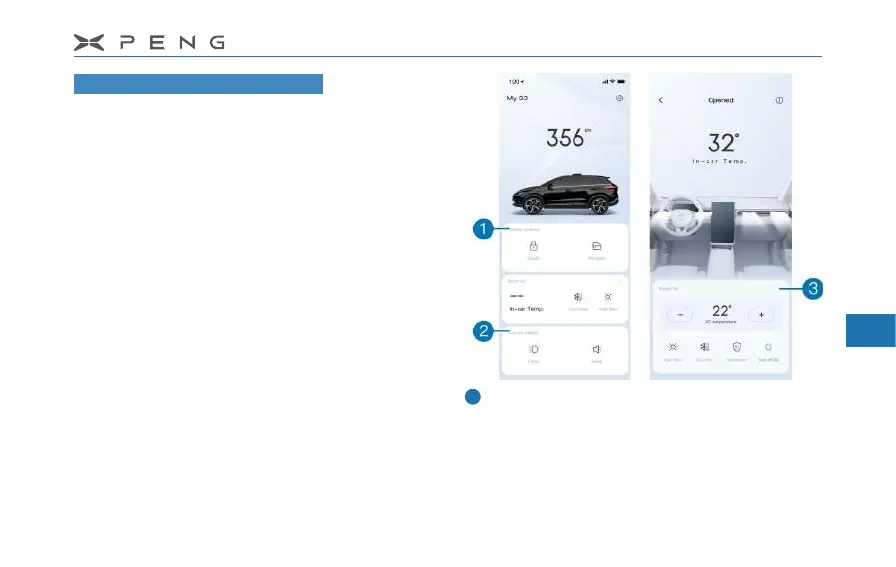7.Xpeng Motors APP
201
11
10
9
8
7
6
5
4
3
2
1
APP's Car Control Function
The APP's vehicle control is remote 4G control.
The software interface may be dierent for the
iterative optimization of the version. The actual
display of the device shall prevail.
Remote Car ControlRemote Car Control
In the remote control mode, it supports real-
time viewing of the current cruising range of
the vehicle. The functions include but not are
limited to: unlocking the door (the vehicle
cannot be started), window ventilation, turning
on and off air conditoner and adjusting the
temperature, turning on or off air conditoner
Cool Max mode, ashing lights and horn, etc.
Vehicle status
─
Door control: Click the Doors button to
unlock/lock up the door.
─
Window control: Click the Windows button
to use one key ventilation function for
ventilation inside and outside the car, or
close car windows.