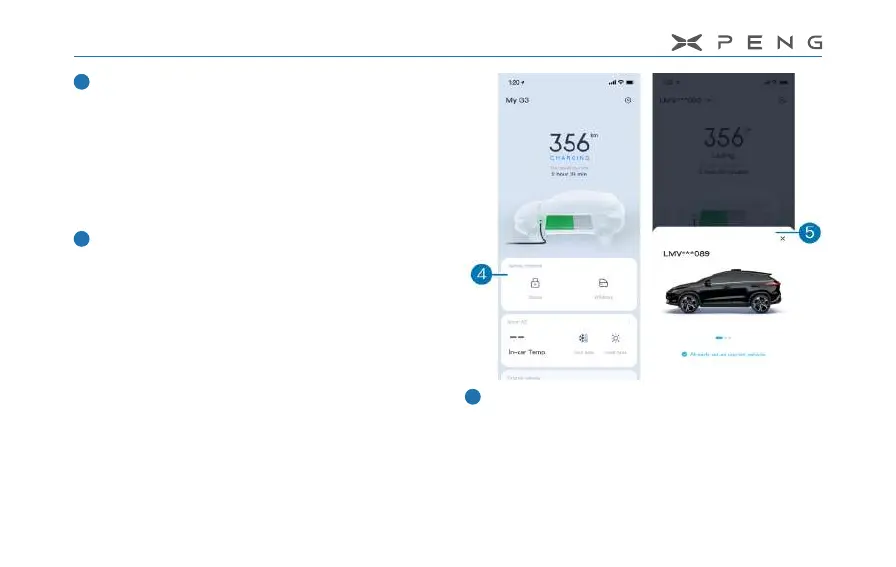7.Xpeng Motors APP
202
Find my vehicle
The location of the vehicle can be confirmed
by buzzing and ashing lights.
─
Flash: After clicking the button, the vehicle
ashes.
─
Honk: After clicking the button, the vehicle
horns.
Air conditioner control
In remote vehicle control, after clicking the
Smart air conditioner button and turning on
any mode, you can view the temperature in
the car in real time or select other functions,
including temperature adjustment, rapid
heating, rapid cooling, etc.
─
Click the button to Turn on/off air
conditioner and adjust the temperature of
air conditioner.
─
Max Speed Mode: Including Heat Max
and Cool Max, it helps you to turn on the
maximum heating/maximum cooling
mode of air conditioner with one button,
making smart travel more comfortable.
Range
─
The current vehicle range is displayed in
real time above the vehicle graph.
─
If the vehicle is charging, the charging
status will be displayed and the current
range will be updated.