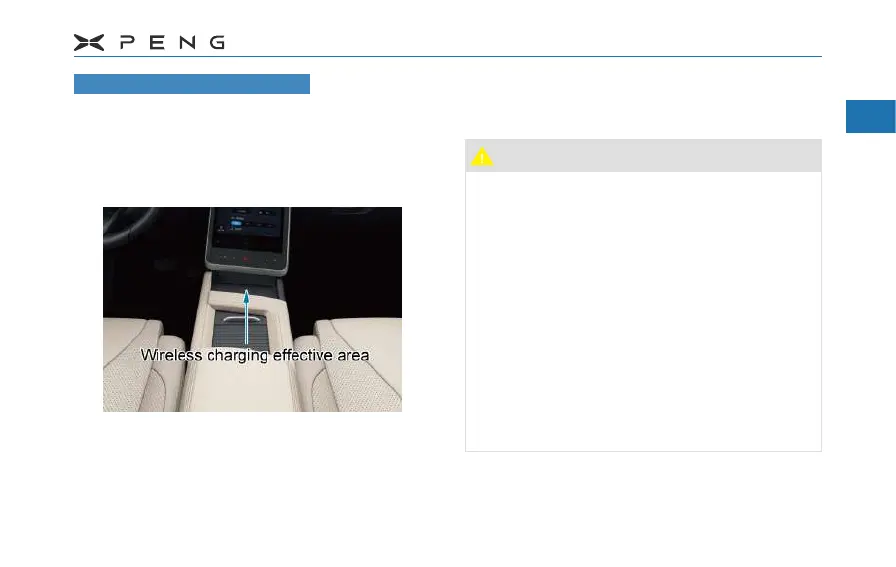45
1
2
3
4
5
6
7
8
9
10
11
2.Preparation(Interior Overview)
Phone Wireless Charging
The function realizes the wireless charging of
the phone without wires connection through
electromagnetic induction.
Charging Operation and Status QueryCharging Operation and Status Query
The wireless charging function of the phone is
turned on by default.
The wireless charging eective area is located
in the front storage box, marked by the "arrow"
as the charging center area. When charging,
please place the phone face up in the area,
the phone displays a charging icon indicating
success charging.
Caution
●
The wireless charging function is only
applicable to "Qi" certing phones, and
the use of uncertified products may
cause unexpected accidents.
●
Only one phone can be wirelessly
charged one time, and the maximum
charging power is 10W.
●
On bumpy roads, the wireless charging
of the phone may intermittently stop
and resume. If the phone deviates from
the charging area and stops charging,
the phone needs to be moved back to
the chargeable area.