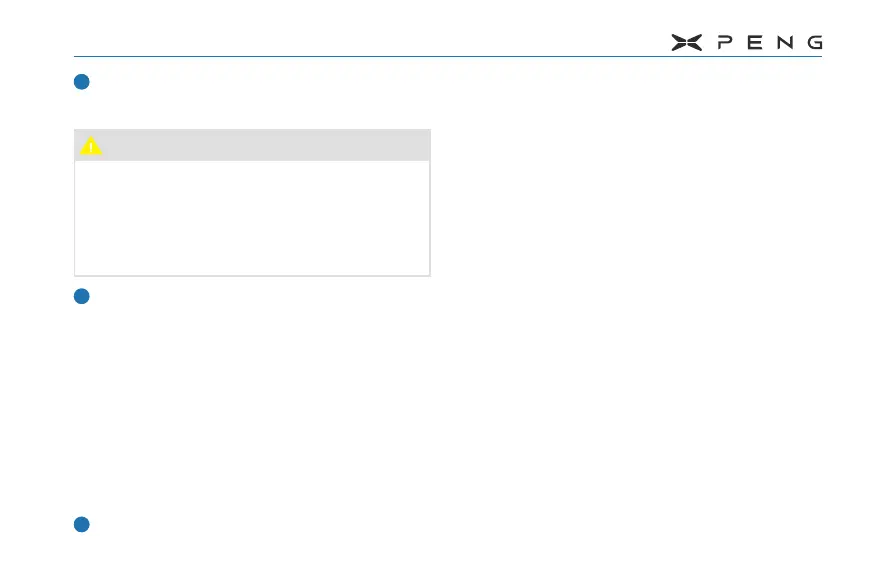62
2.Preparation(Interior Overview)
Automatic control
─
It can be turned on or o by clicking.
Caution
●
The automatic control function will be
restricted by the external environment.
When it cannot be used normally, please
turn on the light manually as required in
time.
Light me home
─
Click to turn on or off the light me home
function.
─
After the function is turned on, when the
vehicle is parked under low ambient light,
after the vehicle is powered off, the low
beam and width lights are turned on for 30
seconds and then turned o. If the vehicle
performs the locking and arming operation
within 30 seconds, the low beam and width
lights will turn o after 10 seconds.
Rear fog lamp
─
When the low beam light is on, click to
control the rear fog light on or o.
─
When the width light is off, the rear fog
light will be o.
Daytime Running LampsDaytime Running Lamps
─
Turned on: The vehicle is in the READY
state, the width lights are not lit, the
vehicle is not charged, and the turn signals
lights are not turned on, then the daytime
running lights will be on.
─
Turned O: If the whole vehicle is powered
off or not in READY or in a charging state
or the turn signal light is on, the daytime
running lights will be o.
High Beam LightHigh Beam Light