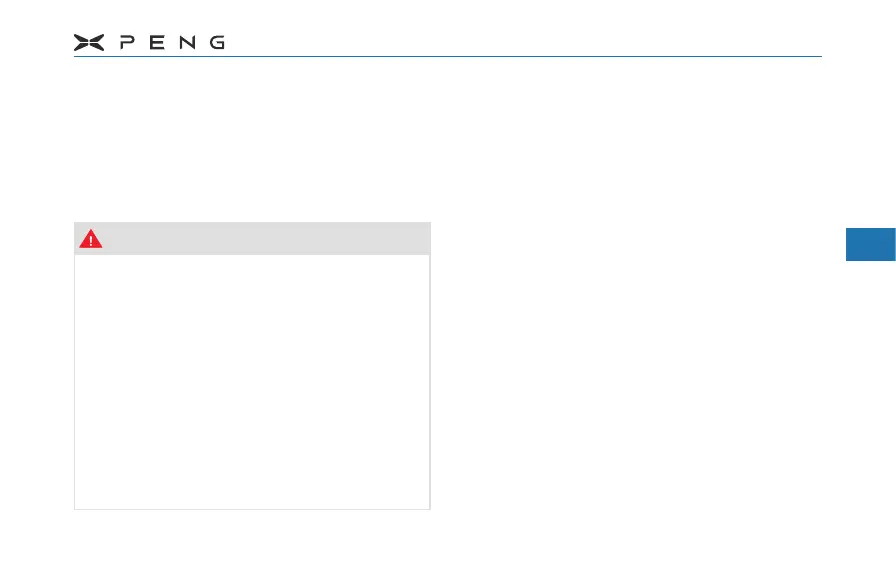5.XPILOT
129
1
2
3
4
5
6
7
8
9
10
11
●
When foreign objects are found on the
surface of the camera, wipe with a soft
cloth or wash with water (low water
pressure). Do not flush the camera with
a high-pressure water gun. Do not use
abrasive or sharp objects to clean the
camera.
Warning
●
When the camera is damaged, it must
be replaced or repaired in time, but
do not replace or repair it by yourself,
please do contact the local authorized
service center for replacement or repair.
●
The camera cannot work properly under
all driving conditions or trac, weather
and road conditions. When the vehicle
is in a complex environment or in
poor condition, the driver should drive
carefully and always be responsible for
ensuring driving safety.
Limits and ErrorsLimits and Errors
When the camera cannot work normally, the
functions relying on the camera to provide
identication information are limited, causing
these functions to work abnormally. At the
same time, the recognition range of the camera
is limited, and it is impossible to recognize the
target beyond the recognition limit.
When the external environment is poor,
resulting in unclear camera vision, it will aect
the recognition ability of the camera, and
blocking the camera will make the camera
completely lose the recognition ability.
The following conditions will cause the camera
to fail to recognize the target, recognition
delay or recognition error:
─
Darkness (poor lighting conditions) or poor
visibility (due to heavy rain, heavy snow,
dense fog, etc.).
─
Weather conditions (heavy rain, snow,
fog, extreme heat, or extreme cold
temperatures) interfere with camera