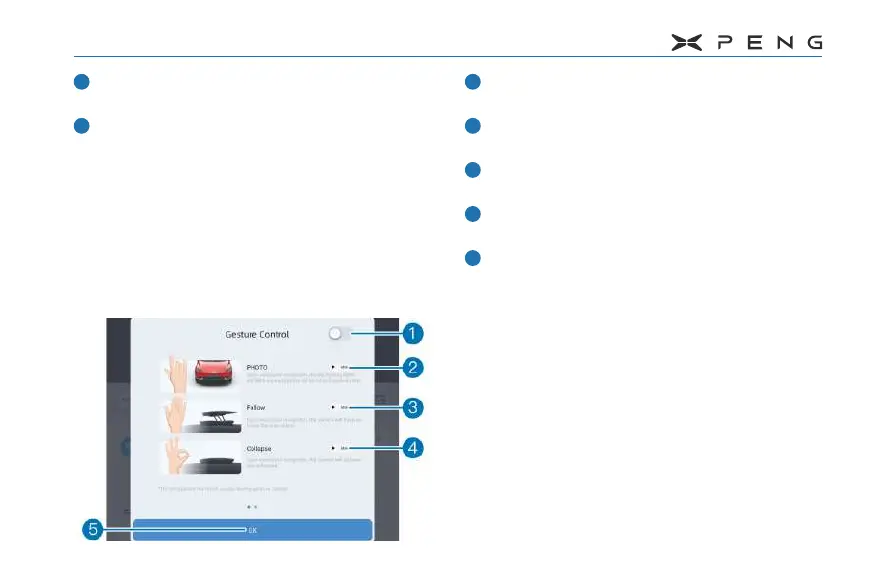5.XPILOT
136
Taking photo by gesture *: Click to pop up
gesture photo interface.
Vehicle body: Click the front, rear, left and
right sides of the vehicle body, the roof camera
will rotate to the corresponding direction
according to the operation, and the image
display area will display the corresponding
image according to the camera direction.
─
Clicking the icon on the vehicle body can
raise or lower the roof camera.
Taking Photo by Gesture *Taking Photo by Gesture *
Switch: Click to turn on or off the gesture
camera function.
Photo taking gesture recording: Tap to
record a custom gesture to take a photo.
Camera following gesture recording: Tap to
record a custom camera following gesture.
Camera retracted gesture recording: Tap to
record a camera retracted custom gesture.
Interface close: Tap to close the gesture
camera interface.