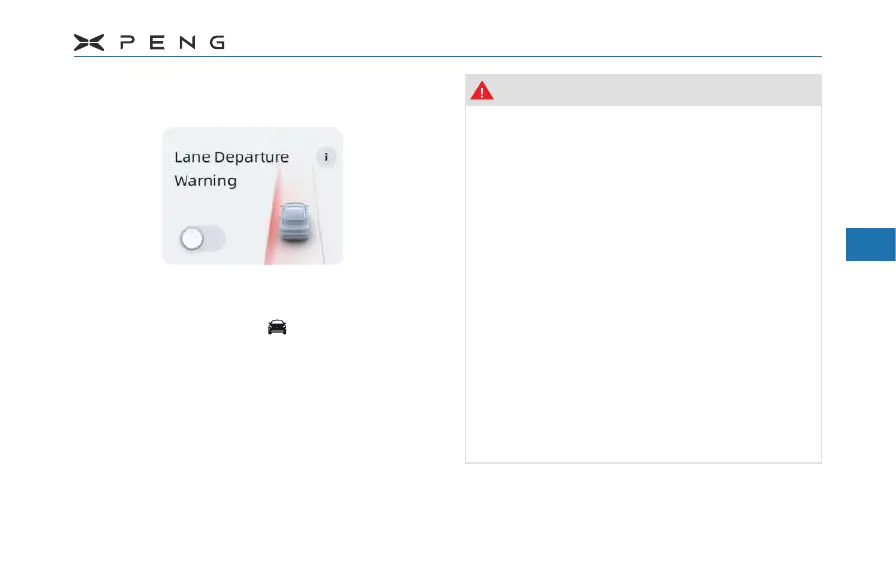5.XPILOT
143
1
2
3
4
5
6
7
8
9
10
11
Turn On or O on the Central Control Turn On or O on the Central Control
ScreenScreen
─
After the vehicle is Ready, LDW switch state
defaults to the last operating state. Turn
it on / o through " → XPILOT → Lane
Departure Warning" switch on the central
control screen.
─
If LDW function fails and LDW switch is
grayed out and cannot be operated, please
contact local authorized service center.
Warning
●
LDW is only a driving assistance
function and cannot replace direct
visual inspection. Do not rely on the
LDW function to remind yourself to
accidentally drive out of the lane
boundary. LDW cannot be eective in all
driving situations or trac, weather and
road conditions.
●
It is your responsibility to remain
vigilant, pay attention to the driving
lane, and always pay attention to other
road users, otherwise may result serious
injury or death.
●
LDW can only issue warning messages
for lane departures, and cannot
implement steering interventions on
vehicles.