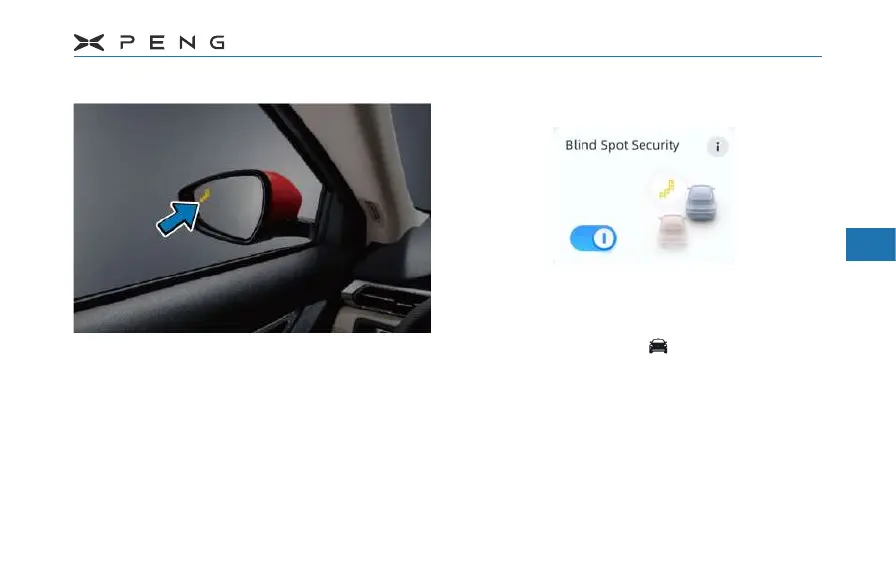5.XPILOT
147
1
2
3
4
5
6
7
8
9
10
11
Warning MessageWarning Message
When the blindspot safety assistance is in
the warning state, the driver should avoid
changing lanes. If the driver turns on the
turn signal indicator on the warning side at
this time, the blind spot warning lamp on the
side rearview mirror will ash for the warning
prompt.
Turn On or O on the Central Control Turn On or O on the Central Control
ScreenScreen
─
After the vehicle is Ready, the state of
blindspot safety assistance
switch defaults
to the state of the last operation. Turn on/
off through clicking "
→ XPILOT → Blind
Spot Security" switch on the central control
screen.
─
If blindspot safety assistance function fails,
the switch is grayed out and cannot be
operated, please contact local authorized
service center.