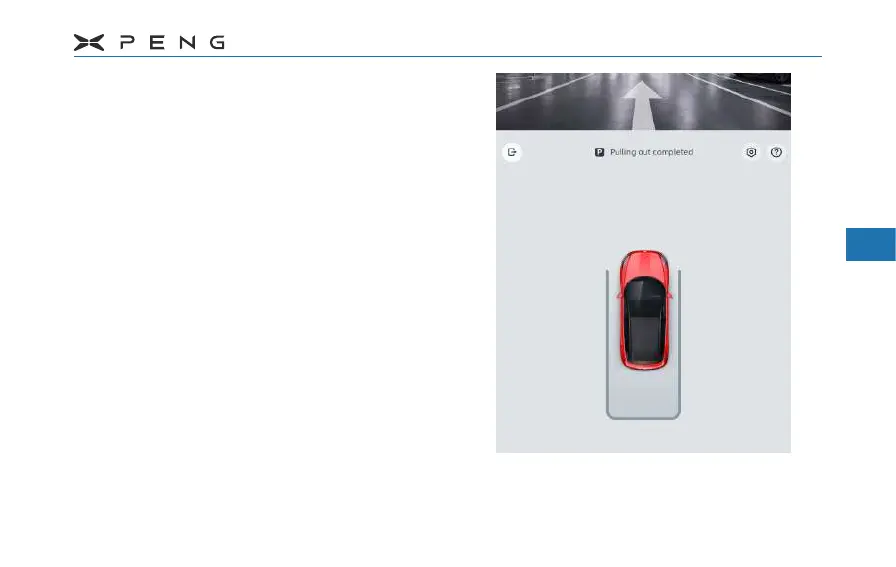5.XPILOT
165
1
2
3
4
5
6
7
8
9
10
11
3. The vehicle will start to park out, and
the driver must continue to observe the
surrounding environment to ensure that
the Automatic parking process is safe.
4. After the parking out is completed, the
central control screen will display the
prompt "Parking out completed".