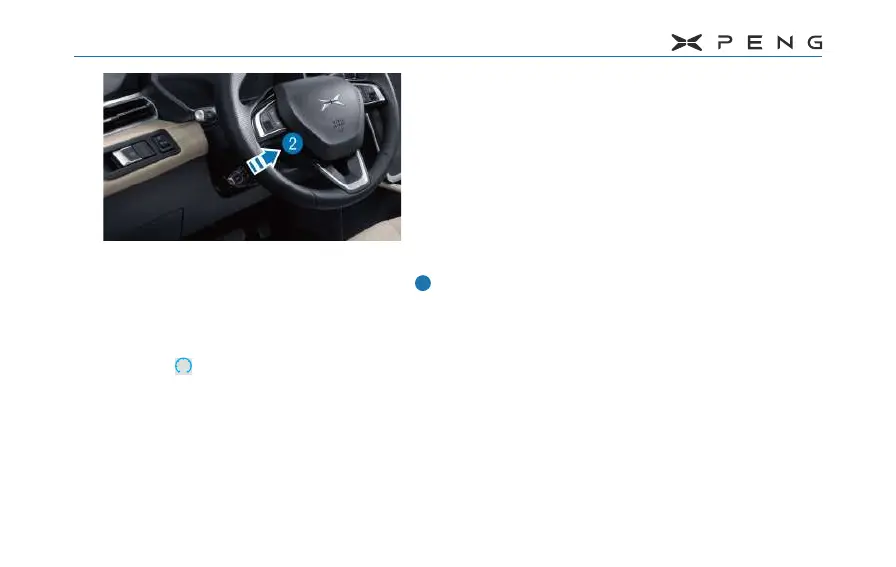5.XPILOT
170
─
In this state, you can activate ACC function
by turning the cruise control once in the
direction.
─
After successfully activated ACC function,
the indicator light on the dashboard will
turn blue
.
After ACC function is activated, the system will
assist the driver to control the speed of the
vehicle.When no vehicle in front is detected,
ACC will keep driving at the set speed. If it
detects that there is a vehicle ahead, ACC will
increase or decrease the speed of the vehicle
as needed, and follow the front vehicle with
the distance you choose under the set speed.
ACC will also properly adjust the speed when
entering and exiting a curve road.
When driving at the set speed in ACC state, you
can accelerate at any time. When you release
the accelerator pedal, the vehicle will return to
the set speed.
When following a car, ACC will remain
available when driving at a low speed. When
front vehicle stops, ACC will control the vehicle
to stop. When the vehicle runs again, ACC will
resume working at the currently set speed.
In the following cases, ACC will enter the hold
state without restoration, and the dashboard
will display a prompt message to remind you