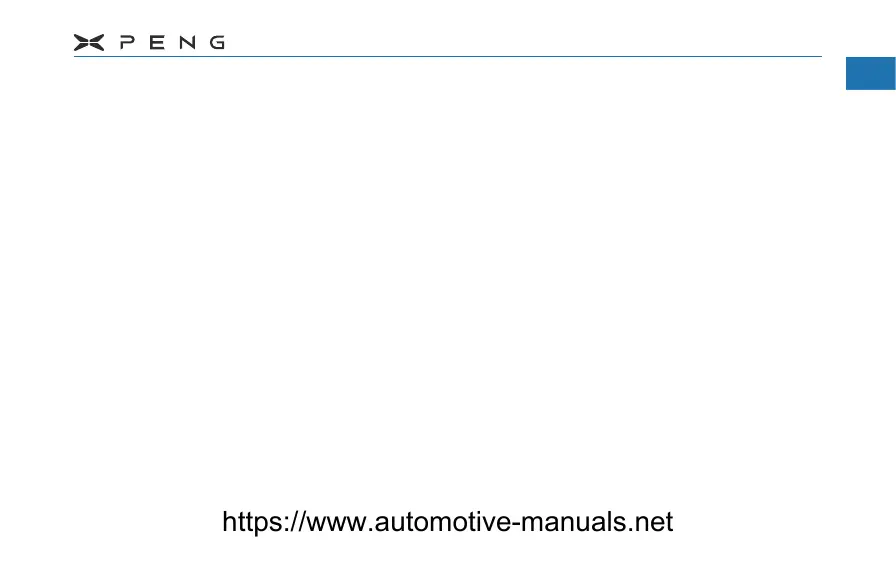1.Must-Know for G3 Owner
19
1
2
3
4
5
6
7
8
9
10
11
Precauions of ChargePrecauions of Charge
●
When charging, AC charging or DC
charging canonly functions separately. It
is forbidden to plug AC and DC charging
guns at the same time. If they are plugged
at the same time, you need to pull out both
charging guns and then plug in either one
to ensure normal charging.
●
Some DC charging piles are compatible
with both electric buses and electric
vehicles. When charge your Xpeng motor,
please use a charging pile with 12V
auxiliary power supply.
●
Please check whether the charging port,
charging gun, charging plug and other
equipment are dry before charging. It is
forbidden to charge your car with wet
charging equipment or wet hands.
●
If the charging equipment corrodes or is
damaged, it is prohibited to charge your
car.
●
In case of emergency, stop charging by
pressingthebutton of emergency stop.
●
During thunderstorm, it is recommended
to stop charging. Lightning may cause
damage to the charging equipment.
●
In rain or snow weather, do not charge the
vehicle outdoors.
●
When plugging/removing the charging
gun, press the charging gun release switch
to plug/remove the charging gun vertically.
Do not shake the charging gun.
●
It is forbidden to disassemble the charging
gun, otherwise it will cause charging
failure or re.
●
Never allow minors to touch or use
charging devices.
●
If you nd dust or any foreign objects in the
charging port, charging gun or plug, you
need to remove them in power off mode
before charging begins.
https://www.automotive-manuals.net