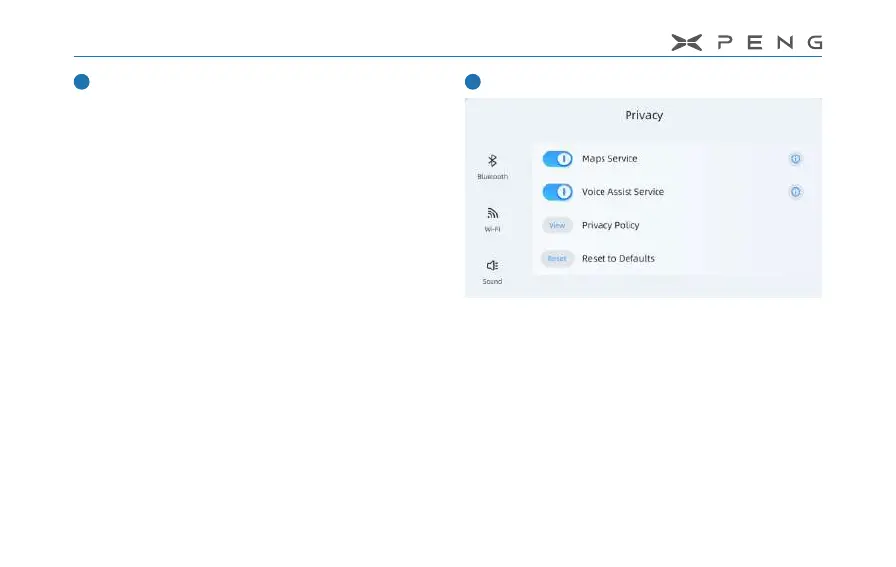6.Central Control Screen
196
Screen Display Settings
─
Brightness setting: The brightness
adjustment is for the brightness of the
central control screen and the instrument.
It supports manual adjustment by dragging
the brightness bar on the central control
screen. When manually adjusting, the
automatic adjustment will be temporarily
closed.
─
Theme setting: Theme setting supports
setting day/night mode, after set automatic
mode, day/night mode will switch
intelligently according to the surrounding
environment.
─
Text size setting: The text size setting
supports switching between larger and
smaller modes.
─
Time format setting: The time format
supports setting of 24-hour and 12-hour.
Privacy Settings
─
Switch of Maps Service: map function not
available after turning o the switch.
─
Switch of Voice Assist Service: voice
function not available after turning o the
switch.
─
Privacy Policy.
─
Reset to Defaults.