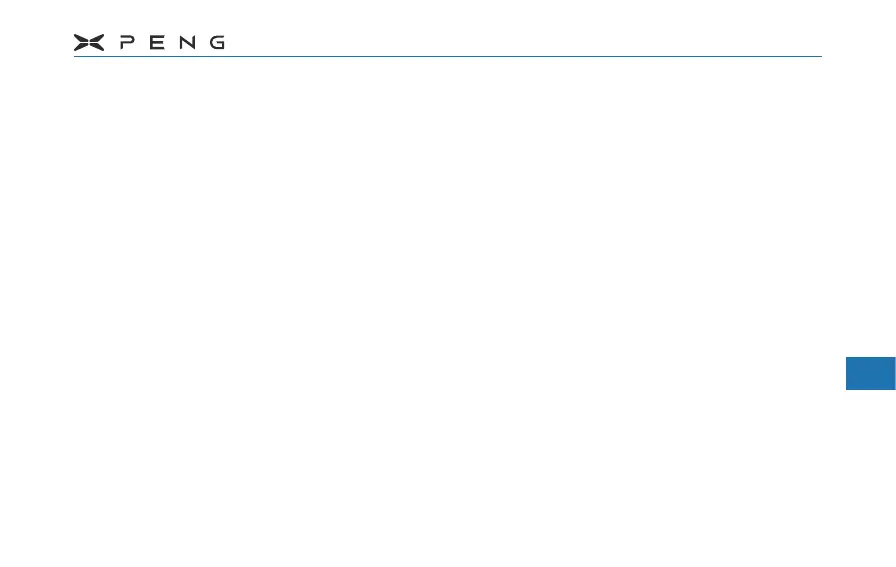8.Maintenance
225
1
2
3
4
5
6
7
8
9
10
11
cleaned).
─
Wiping the central control screen after the
cleaning mode is enabled will not activate
buttons and change settings. Click “System
Settings → Display → Clean Screen” on
the panel. Then, the screen becomes dim,
making it easier to see dust and stains.
Chrome and Metal SurfacesChrome and Metal Surfaces
─
Polishes, abrasive cleaners or hard cloths
will damage the finish of chrome-plated
and metal surfaces.
Foot PadFoot Pad
─
In order to extend the life cycle of vehicle
carpets and facilitate cleaning, please use
certified foot pads approved by Xpeng
motor. Clean the pads regularly and make
sure they are properly installed. If the pads
are excessively worn, please replace them
soon.
Cautions for Interior CleaningCautions for Interior Cleaning