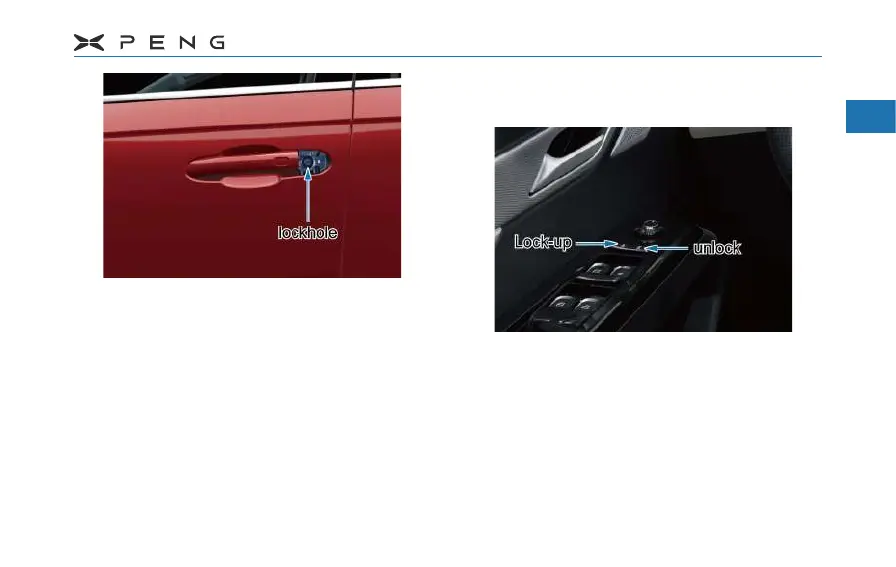2.Preparation(Exterior Overview)
25
1
2
3
4
5
6
7
8
9
10
11
2. After opening the lockhole cover, plug the
mechanical key into the lockhole:
►
Turn the mechanical key
counterclockwise to lock the door.
►
When the left front door is unlocked
and four doors are closed, use the
mechanical key to lock, four doors will
be locked.
►
Turn the mechanical key clockwise to
unlock the door.
Lock and Unlock Doors with Door Lock and Unlock Doors with Door
Lock ButtonsLock Buttons
─
Lock-up: When four doors are closed, press
the locking end of the door lock button to
lock the door.
─
Unlock: Press the unlock end of the door
lock button to unlock the door.