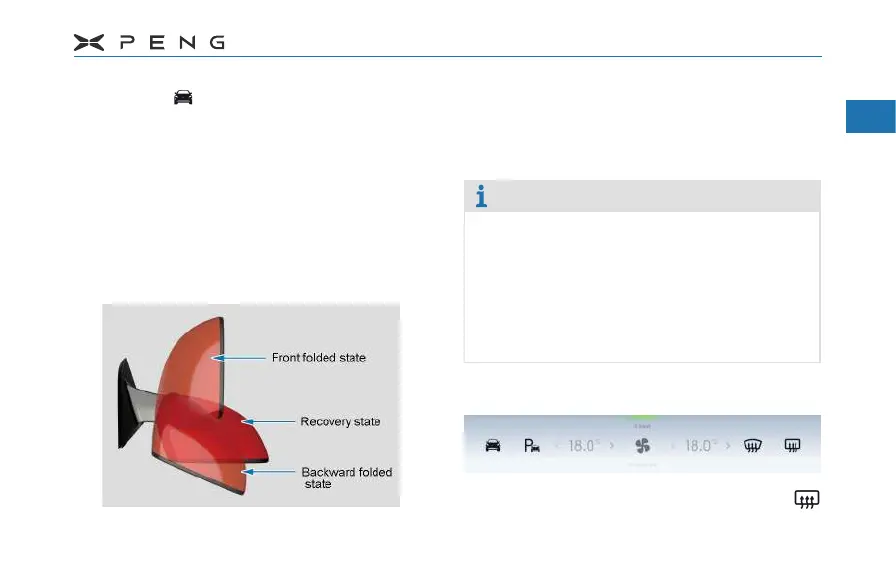2.Preparation(Exterior Overview)
37
1
2
3
4
5
6
7
8
9
10
11
Enter the rearview mirror control interface
by clicking " → Quick controls → Rearview
Mirror" on the central control screen, :
─
Click the "fold" button to fold the exterior
mirrors.
─
Click the "unfold" button to unfold the
exterior mirrors.
Due to accidental impact or push, the exterior
rear-view mirror may be in the front folded or
backward folded state. You can return it to the
normal position as follows.
1. Click "unfold" on the central control screen
and wait for the exterior rearview mirror to
complete the action.
2. Push the rearview mirror manually to the
"Recovery state" position.
Tips
●
If you need to manually restore the
mirror, please check whether there are
foreign objects such as ice and snow on
the folding surface. Remove the foreign
objects before resetting it, otherwise it
will easily damage the folding structure
of the exterior rearview mirror.
Exterior Rearview Mirror HeatingExterior Rearview Mirror Heating
─
After the vehicle is powered on, click