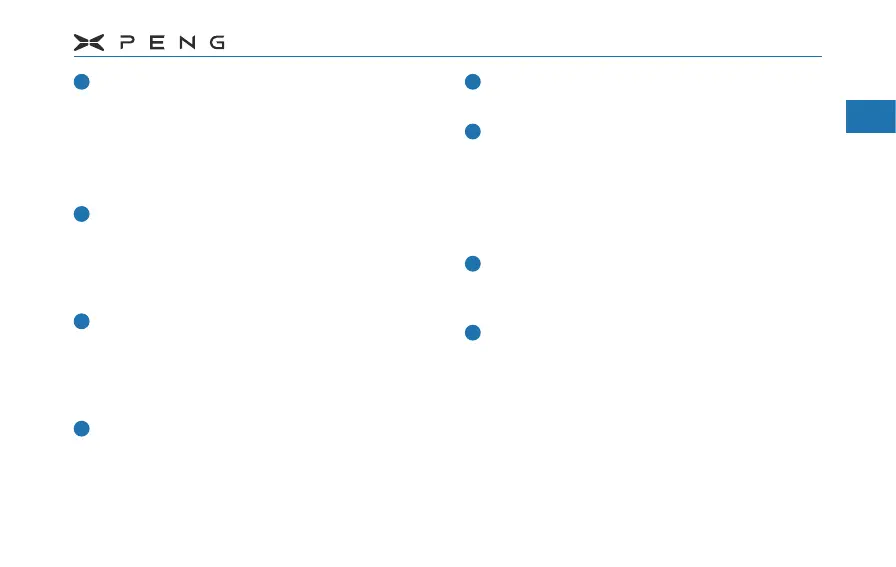55
1
2
3
4
5
6
7
8
9
10
11
2.Preparation(Interior Overview)
Display area on the left side of dashboard:
─
When using the navigation function, the
area displays navigation information.
─
When the navigation function is not used,
long press the left roller of the steering
wheel to set the dispaly content.
Display the vehicle:
─
Coresponding info shall be dispalyed when
the vehicle is powered on and functions
such as adaptive cruise and forward
collision mitigation are used normally.
Indicating lamp:
─
Indicating lamps are distributed in dierent
positions on the dashboard, reecting the
status of vehicle system functions Refer to
page 57.
Gear indicating lamp:
─
According to the current gear of the
vehicle, highlight the corresponding gear
lamp Refer to page 74.
Speed:
─
Display the current speed of the vehicle.
Display area on the right side of dashboard:
─
Press the menu button on the right side of
the steering wheel, and the menu setting
items are displayed in the area.
─
Long press the roller on the right side of
the steering wheel to set the display area.
Time / Temperature:
─
Display current time and outside
temperature information.
Electricity meter / Cruising range:
─
Display the remaining power of the
vehicle's power battery and estimate the
cruising range of the remaining power.