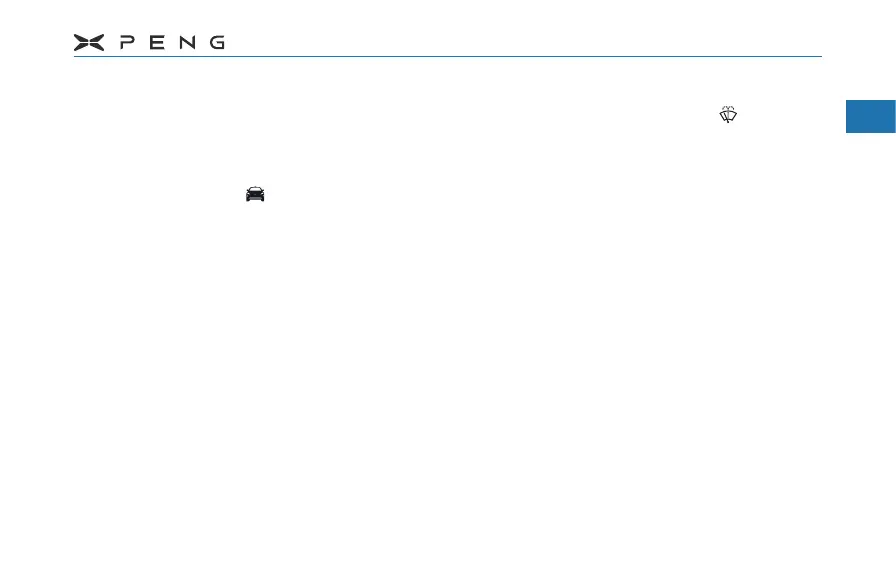69
1
2
3
4
5
6
7
8
9
10
11
2.Preparation(Interior Overview)
Intermittent WipeIntermittent Wipe
─
Rotate the wiper switch to the "INT"
position, the wiper starts intermittent
wiping.
►
Intermittent low-speed wiping speed
can be set " → Quick controls
→ Wiper INT control" on the central
control screen.
Low Speed Continuous WipeLow Speed Continuous Wipe
─
Rotate the wiper switch to the "LO"
position, the wiper starts continuous low-
speed wiping.
Continuos High-speed WipingContinuos High-speed Wiping
─
Rotate the wiper switch to the "HI" position,
the wiper starts continuous high-speed
wiping.
Spray to WashSpray to Wash
─
Turn the washing switch to " " position,
and the washer starts to spray water. When
the toggle time is long, the wiper starts to
wipe.
►
If the wiper switch is in the "OFF"
position, the wiper will start to wipe
after toggling the washing switch for
a period of time and will stop after
wiping 3 times. After release, the
washer will stop spraying water.
►
When the wiper switch is in the INT
position: if the wiper switch is in the
"INT" position, the wiper will continue
to wipe 3 times after the washing
switch is toggled for a period of time.
After the washing switch is released,
the wiper will return to the original INT
wiping speed.