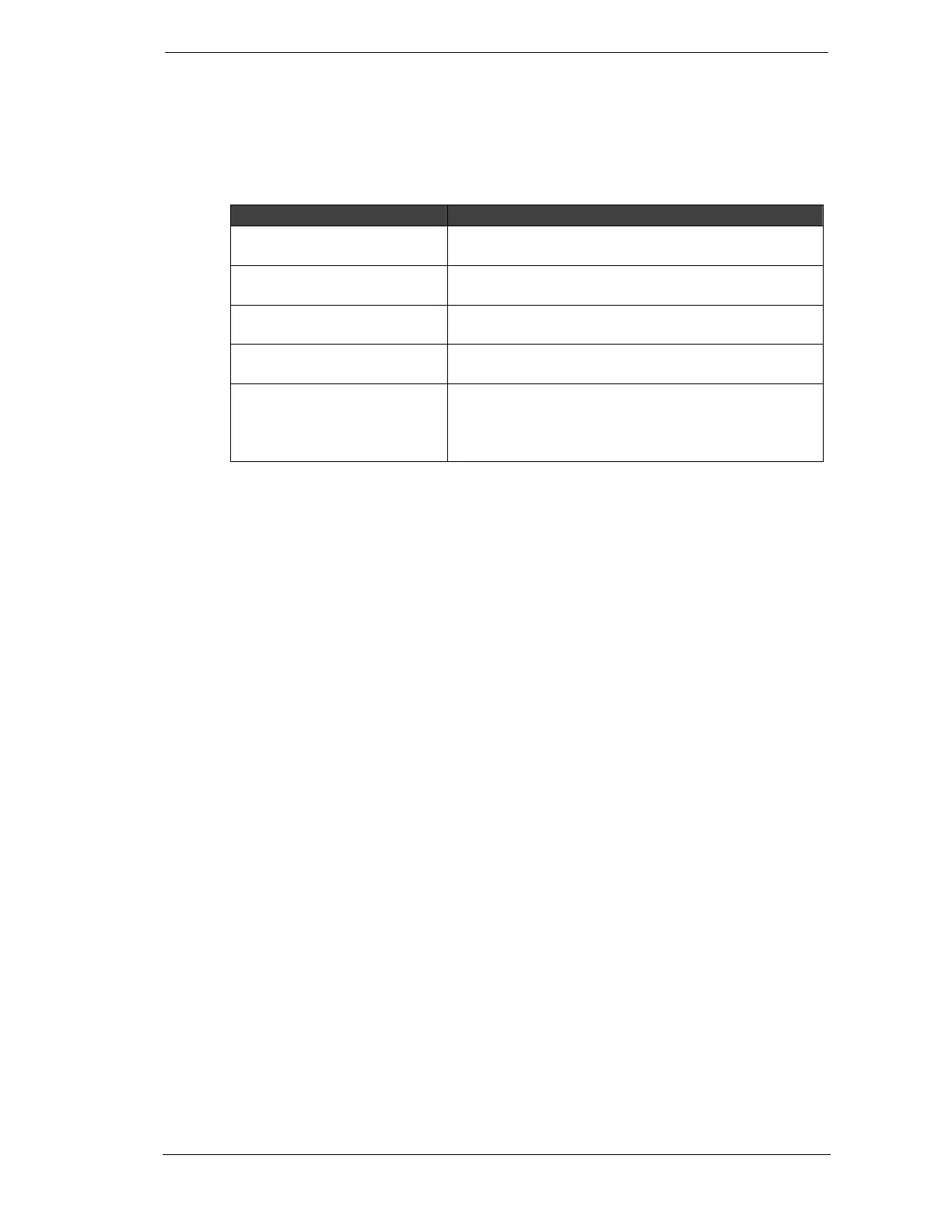Doc. 20780_03 93
DPRO Passive-Infrared (PIR) PRO Series by Xtralis Planning and Commissioning Manual
18 Troubleshooting
In the event of malfunctions, contact the manufacturer. For contact information see page 2 of
this manual.
18.1 False Alarms
Possible Cause Possible Solution
ATD (adaptive threshold
discrimination) is off.
Activate ATD (through DIP switch 3 "on" or PRO
software settings).
Animals in the detection area. Check for animals. If necessary, fence the detection
area.
Moving vegetation caused by
wind or moving animals.
Check for moving vegetation (e.g. branches or leaves).
If necessary, remove or prune the disturbing vegetation.
Sensitivity of the device is too
high.
If necessary, reduce the sensitivity. (DIP switch 1&2 or
PRO software settings).
Thermal sources. Check for thermal sources within the range of the
device (e.g. kitchen exhaust or exhaust from an air
conditioning system). If necessary, adjust the direction
of the device or screen away from the thermal sources.