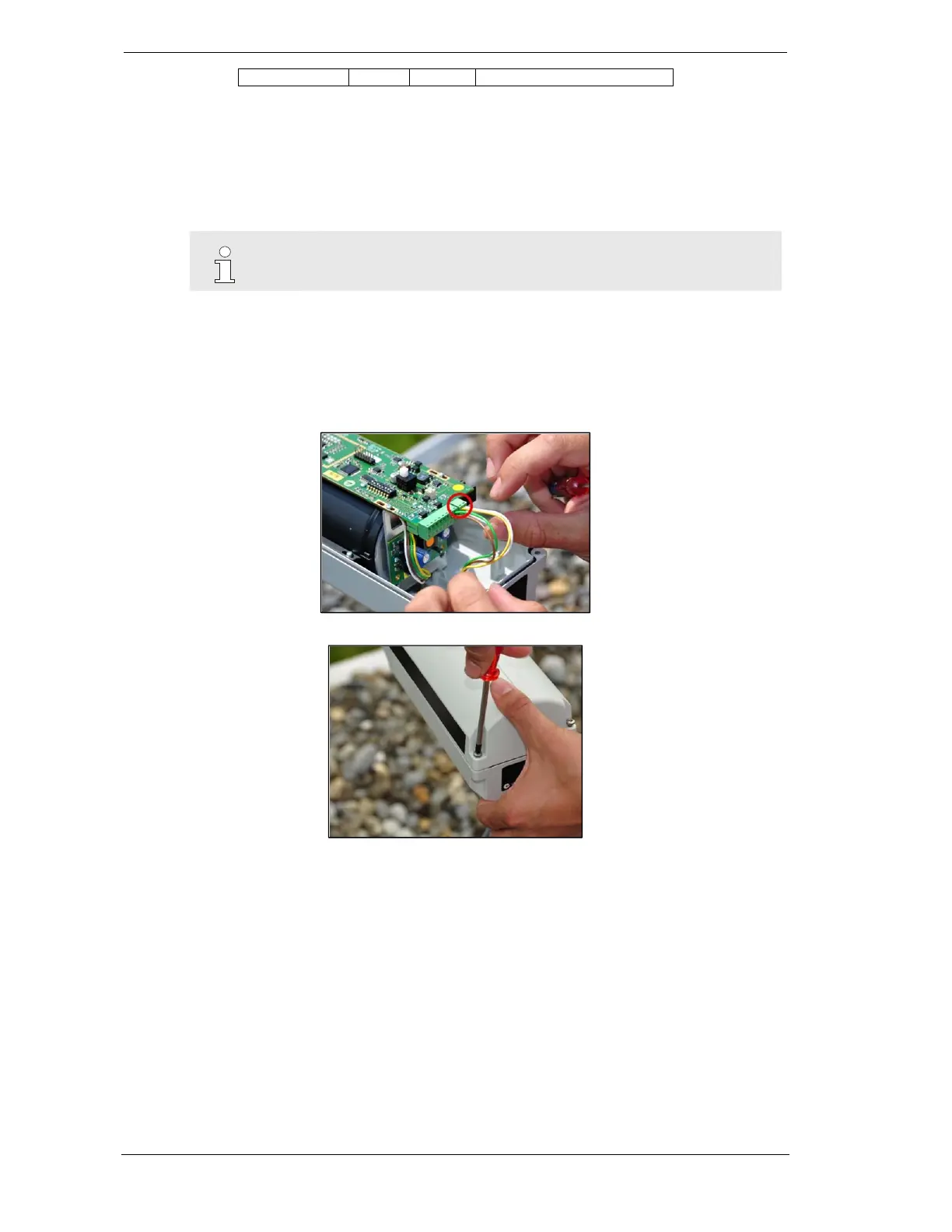34 Doc. 20780_03
Planning and Commissioning Manual ADPRO Passive-Infrared (PIR) PRO Series by Xtralis
(51/85/100/250)
Fixation
If the desired performance is reached:
1. Fix the aligned detector horizontally with a nut underneath.
2. Fix the aligned detector vertically with a nut on the right side.
NOTES!
Be careful NOT to change the aligned position of the detector.
After the test
1. Remove the cable strap,
2. Open the cover,
3. Unplug the CT-PRO transmitter,
4. Reconnect the RS-485 plug:
5. Close the housing tightly with both screws.
The alignment is concluded.
8.1.5 Walk Test – Software Operation
Performing walk test using ADPRO Windows® software:
1. Install the software (for installation instructions, see chapter 10),
2. Open the cover of the detector,
3. Connect the detector to a PC via an RS-485 connection, either through the RJ12 test
socket or the A/B lines (see diagram in chapter 13.2),
4. Set DIP switch 1 and DIP switch 2 to “ON”: