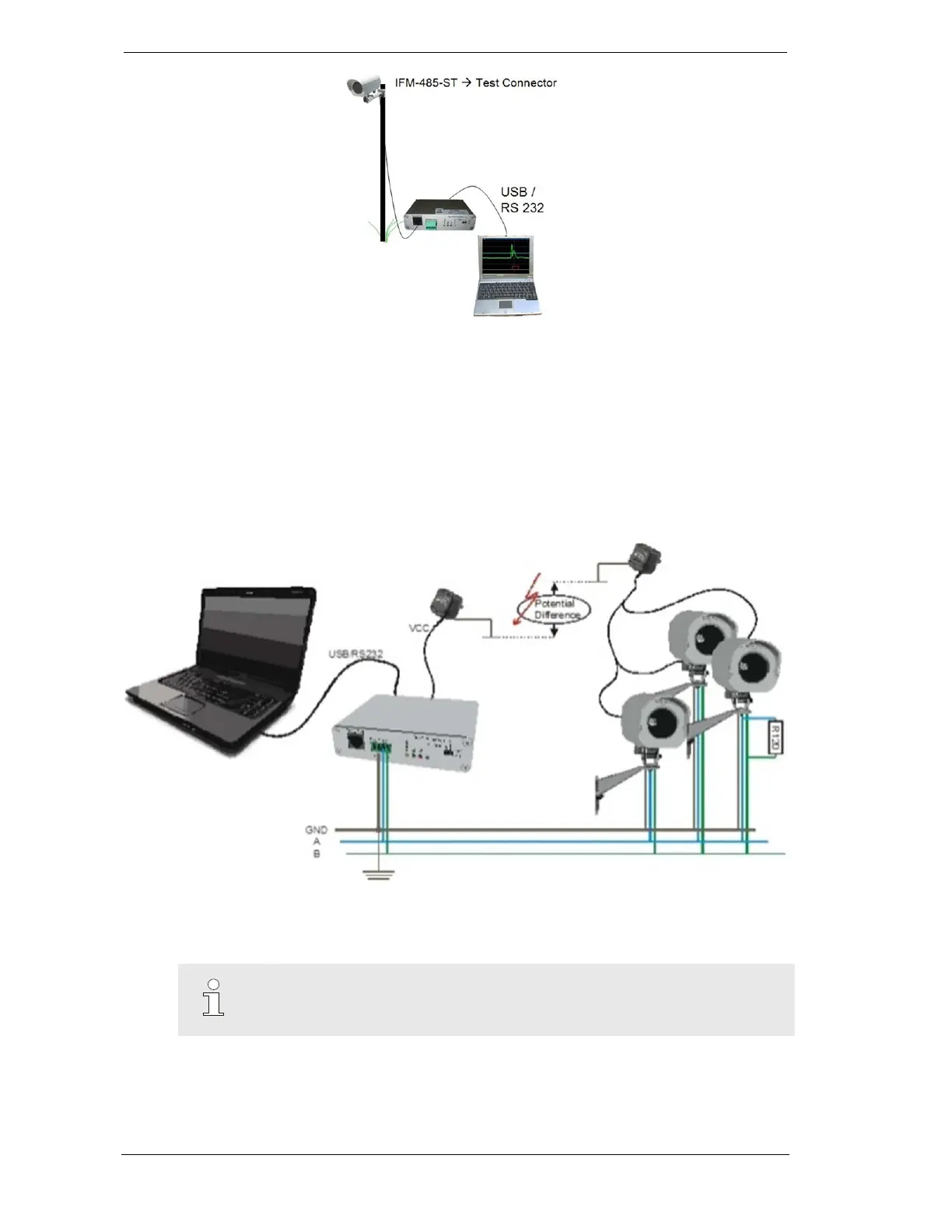78 Doc. 20780_03
Planning and Commissioning Manual ADPRO Passive-Infrared (PIR) PRO Series by Xtralis
14.2.2 Several detectors to the interface module IFM-485-ST
To connect more than one detector to a PC via the RS-485 data bus, follow these steps:
1. Connect every detector to a computer on which the PRO software is running, and
allocate an individual address (1-254) to the software settings (see chapter 10.1.4).
Each address can be used only once.
2. Connect detectors using parallel or star cabling.
3. Install a terminating resistor of 120 Ω between terminals 485-A and 485-B on the
board of the last detector on the bus. In the interface module IFM-485-ST switchable
resistance is already installed. Thus the data connection is properly terminated at both
ends of the bus.
It is important to note that the total cable length including ‘stitches’ does not exceed 1000 m.
NOTE!
If more than one detector is connected to the interface module IFM-485-ST
each detector must have a unique address.