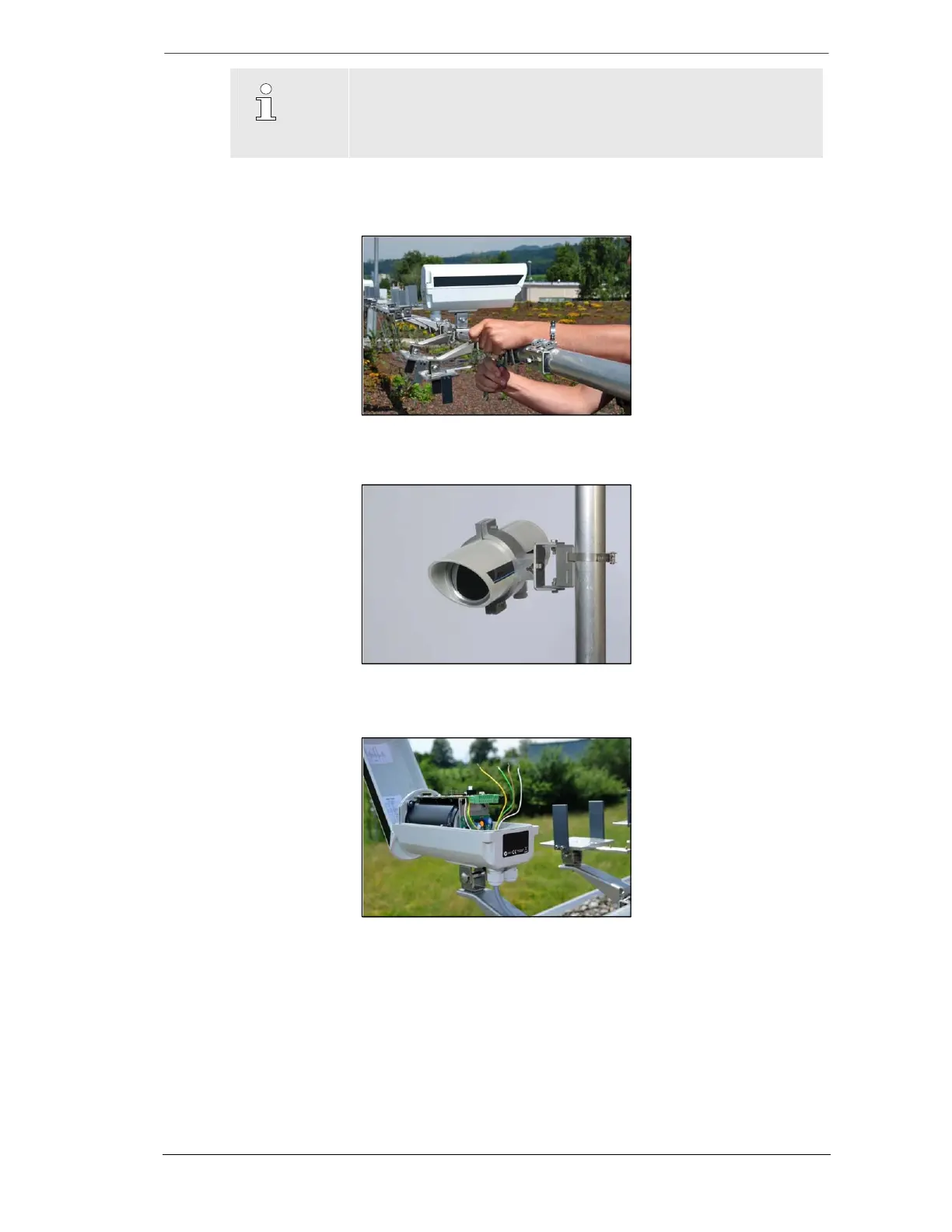Doc. 20780_03 25
DPRO Passive-Infrared (PIR) PRO Series by Xtralis Planning and Commissioning Manual
NOTE!
For further assistance, labels have been placed under the detector’s
housing cover. They explain the DIP switch settings and wiring labels.
They must be read before mounting the detector.
To mount the detector, follow these steps:
1. Screw the bracket tightly to a wall or pole with at least two screws,
For the model PRO-250H: Screw the detector to a pole with the provided pole bracket,
ZA P L1 (available as accessory for all other models, see chapter 12).
2. Mount the detector 2.5 m to 4 m (8 ft to 13 ft) above the ground,
3. Open the cover by unscrewing the 2 cover screws,
4. Pass the cable through the cable gland into the detector’s housing,
5. Strip the cable and the wires,
6. Connect the power supply according to the wiring plan on the sticker inside the cover
(see also the wiring plan in chapter 14),
7. Tighten the cable gland.