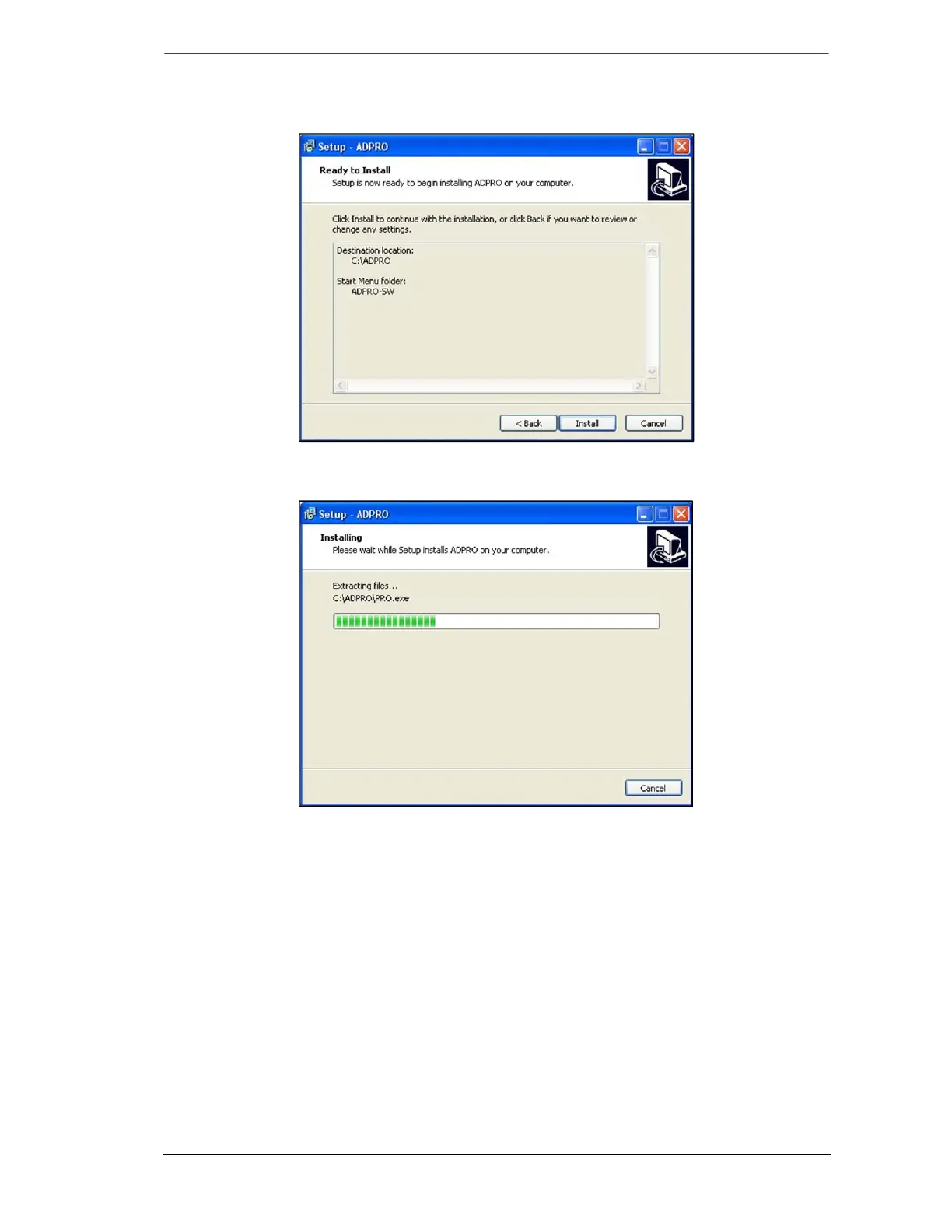Doc. 20780_03 47
DPRO Passive-Infrared (PIR) PRO Series by Xtralis Planning and Commissioning Manual
The window shows where the Software’s shortcuts will be created, if you want to
specify another folder, click (Browse) and select it.
6. Click (Next), the following window appears:
The window shows the destination location and start menu folder you specified.
7. Click (Install), the following window appears:
8. Wait till the installation is complete, the following window appears: