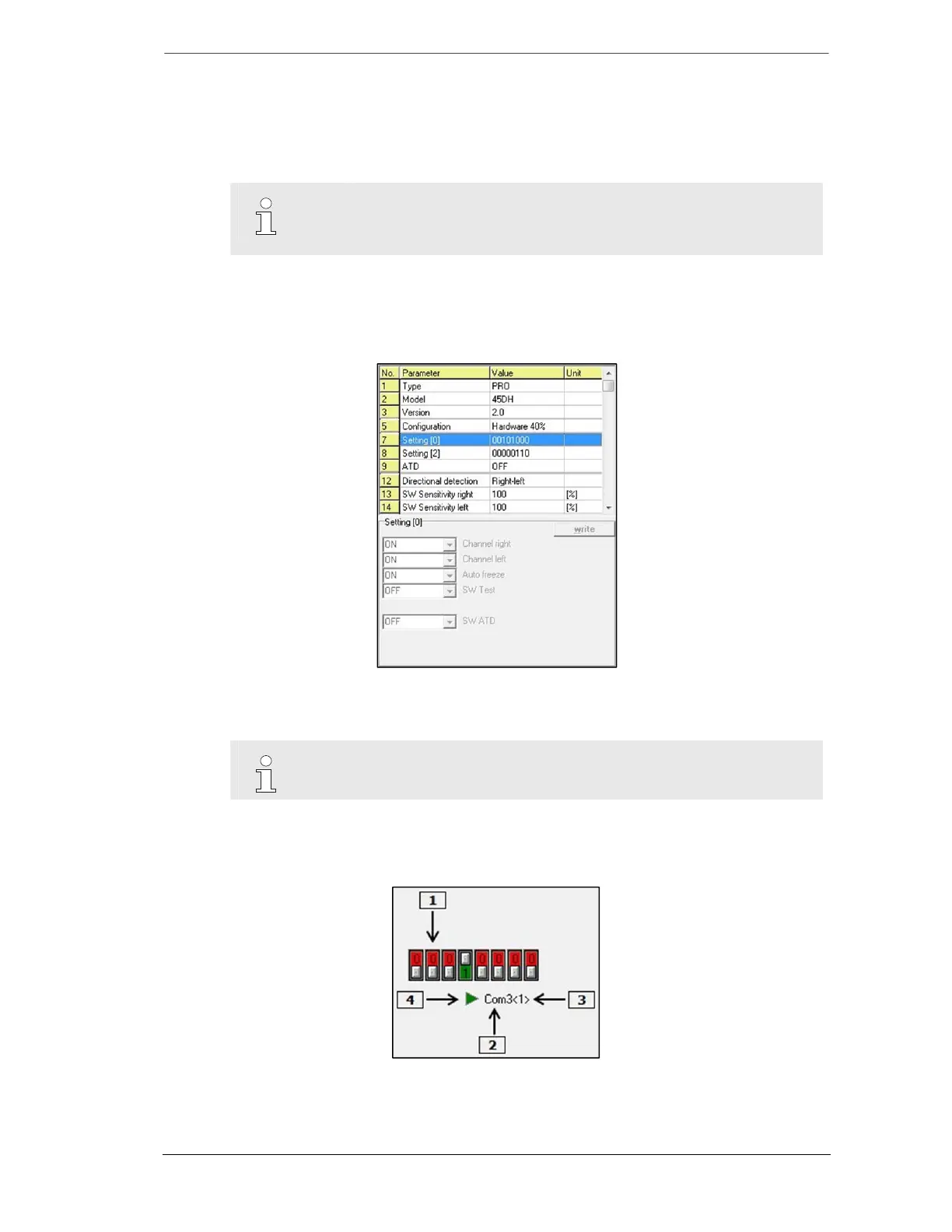Doc. 20780_03 63
DPRO Passive-Infrared (PIR) PRO Series by Xtralis Planning and Commissioning Manual
Red (IR Alarm): shows the IR event caused by the sensor signal.
Purple (Master Alarm): shows the actual output signal at relay.
Blue (Alarm threshold).
Yellow (Actual status).
NOTE!
Alarms appear on Scope view only if the alarm generating detector is
selected.
Table of Settings (2): This table shows the current settings of the selected detector; it
consists of the detector’s parameters such as sensitivity, desired detection range, their
values and unit.
To view the values of a certain parameter, click it, its values appear as shown below:
The selected parameter’s values appear in view-mode only. Any changes made to the
settings are directly reflected on this table and the threshold.
NOTE!
Information displayed in table may vary depending on detector model.
Settings of DIP-switches, port and address information (3): You can view the status
of the DIP-switches that were set upon configuring the detector, and other information as
shown in the following figure:
1. Status of current DIP-switches.
2. Used port.
3. Detector´s identification number.