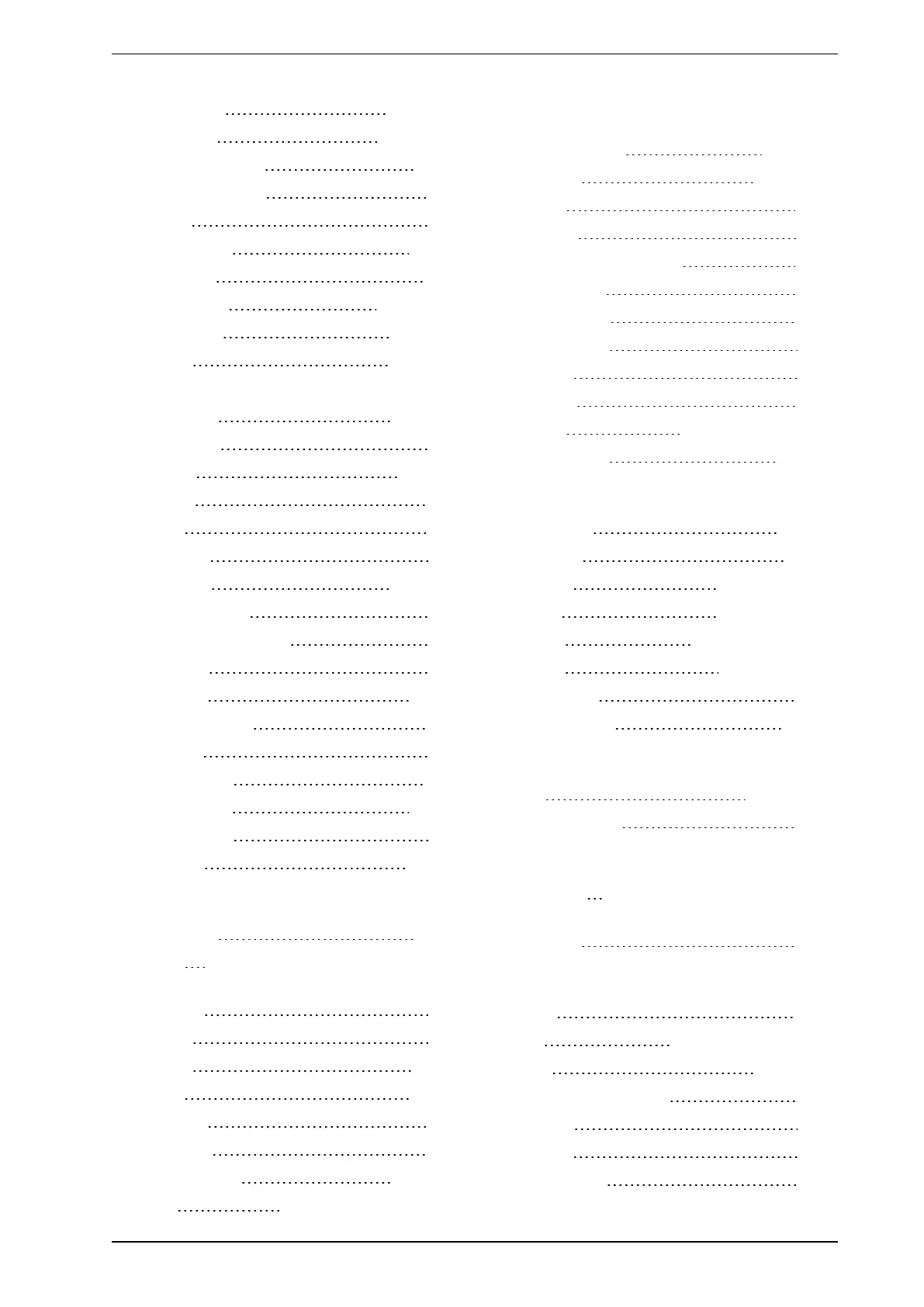VESDA-EVEP-A10-P Product Guide
www.xtralis.com 107
mounting 20, 29, 31
network 11, 17, 103
network design 17-18
network testing 78
size 11
pipe flow rate 17, 77
pipe length 3
pipe network 3, 5, 17, 65
pipes in use 7, 17, 65
polarity 36-37, 45
port
ethernet 36-37, 55
Ethernet 9
USB 9, 36-37
WiFi 9
power 6
battery 44
cabling 35-36, 46
consumption 11
GPI supply voltage 41
socket 36
supply 36, 43
voltage range 36
wiring 36
power source 36
power supply 19, 36
monitoring 41
power up 45, 47
R
referencing 9, 12
relays 3, 5-6, 9, 11, 36, 39, 42, 45, 57, 68,
71, 97, 103
action 36
alert 36
fault 36, 39
fire 36, 39
isolate 36
options 71
remote display 9, 60, 97
reset 5-6, 41, 45, 57, 68, 70, 77
S
sampling module 5, 92, 96
sensitivity 3, 11, 103
settings 73
default 73
significant smoke change 64
specifications 11
alarm range 11
dimensions 11
power 11
weight 11
standby 57, 69, 79, 81, 86, 88
supply voltage 11, 36
T
temperature 11, 44
thresholds 5, 11
action 6, 11-12, 73, 77
alert 6, 11-12, 73, 77
fire 1 6, 11-12, 39, 73, 77
fire 2 6, 11-12, 73, 77
touch screen 7
troubleshooting 97-98
U
USB 5, 9, 11, 50
interface lead 19
V
VESDAnet 5, 9, 37, 41, 46, 55, 60, 68, 70,
73, 101, 103
polarity 37
W
weight 11
WiFi 5, 9, 11, 56, 63, 68, 73
wiring 35, 41-42
address loop module 42
FACP 42
power 36
VESDAnet 37
