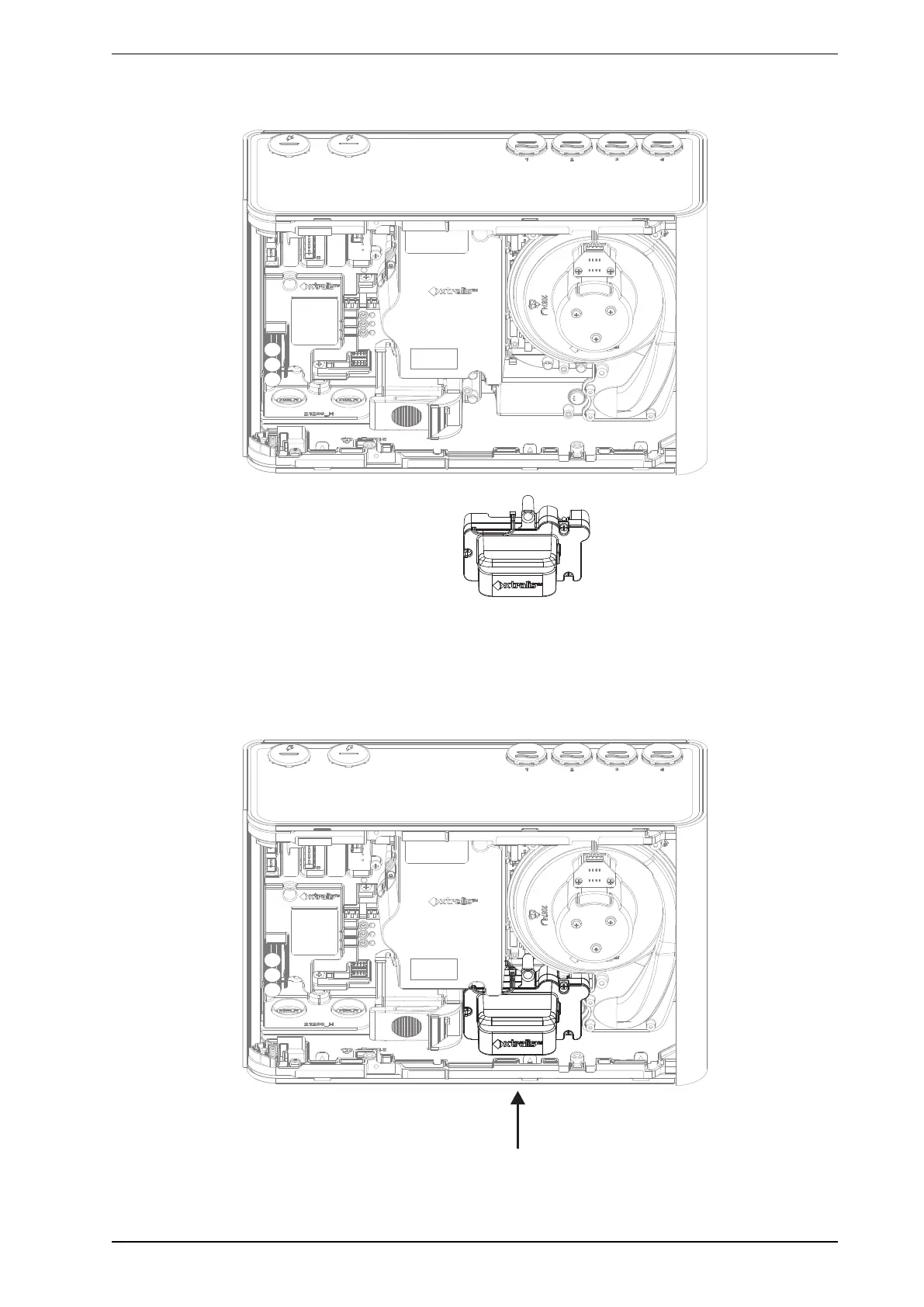VESDA-EVEP-A10-P Product Guide
www.xtralis.com 95
6. Remove the Sampling Module. Be sure to include the rubber seal on the base of the Sampling Module
(Figure7-22).
Figure7-22: Remove Sampling Module
Installing a replacement Sampling Module
1. Firmly press the Sampling Module into the detector in the direction of the arrow shown so that the rubber
seal on the Sampling Module is seated on the pipes in the detector (Figure7-23). You will feel the module
slide onto the pipes.
Figure7-23: Reinstall Sampling Module
2. Tighten the three screws and re-connect the Sampling Module cable (Figure7-19).
