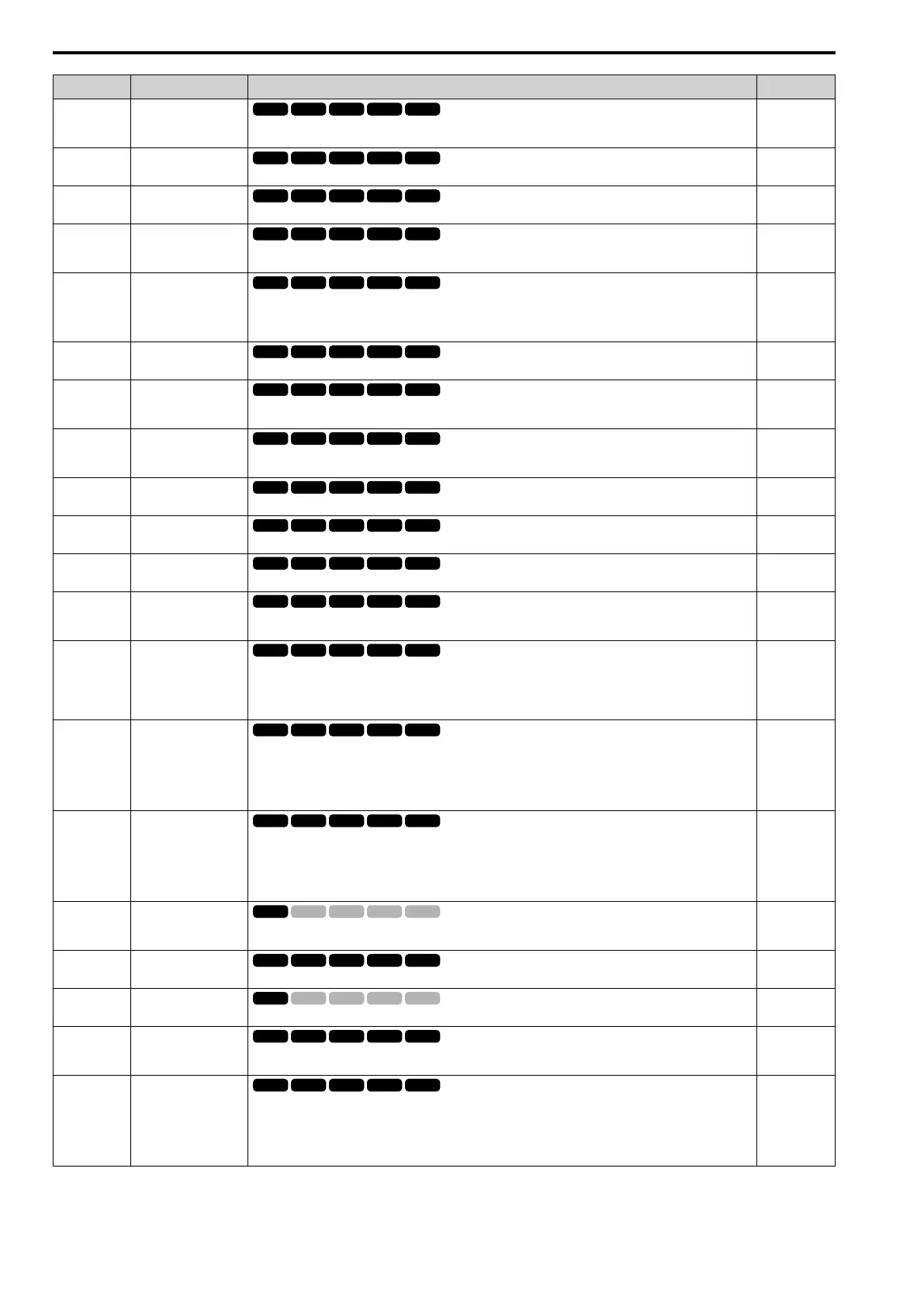11.10 H: Terminal Functions
402 YASKAWA SIEPC71061753C GA500 Technical Manual
Setting Value Function Description Ref.
11E !Reference Sample Hold
Sets the command to sample the frequency reference at terminal A1 or A2, and hold the frequency reference at that
frequency.
646
130 !PID Integrator Reset
Sets the command to reset and hold the PID control integral to 0 when the terminal deactivates.
646
131 !PID Integrator Hold
Sets the command to hold the integral value of the PID control while the terminal deactivates.
646
132 !Multi-Step Speed
Reference 4
Uses a combination of multi-step speed references 1, 2, 3, and 4 (N.C.) to switch d1-01 to d1-16 [Reference 1 to
16].
646
134 !PID Soft Starter Disable
Sets the PID soft starter function.
ON : Enabled
OFF : Disable
646
135 !PID Input (Error) Invert
Sets the command to turn the terminal ON and OFF to switch the PID input level (polarity).
646
13E !PID Setpoint Selection
1
Set this function and H1-xx = 13F [!PID Setpoint Selection 2] together. Sets the function to use the PID setpoint
set in b5-58 to b5-60 [PID setpoint2 to 4].
646
13F !PID Setpoint Selection
2
Set this function and H1-xx = 13E [!PID Setpoint Selection 1] together. Sets the function to use the PID setpoint
set in b5-58 to b5-60 [PID setpoint2 to 4].
646
144 !Add Offset Frequency 1
(d7-01)
Sets the function to add the offset frequency set in d7-01 to the frequency reference when the terminal deactivates.
646
145 !Add Offset Frequency 2
(d7-02)
Sets the function to add the offset frequency set in d7-02 to the frequency reference when the terminal deactivates.
646
146 !Add Offset Frequency 3
(d7-03)
Sets the function to add the offset frequency set ind7-03 to the frequency reference when the terminal deactivates.
646
147 !Node Setup (CANopen)
Sets the function in CANopen communications to start the Node Setup function to set the drive node address from
the host controller.
646
160 !DC Injection Braking
Command
Sets the command to use DC Injection Braking to stop the motor.
Note:
When A1-02 = 8 [Control Method Selection = EZ Vector Control], this function is available if you use a PM
motor.
646
161 !Speed Search from
Fmax
Sets the function to use an external reference to start speed search although b3-01 = 0 [Speed Search Selection at
Start = Disabled] to not allow speed search at start.
Note:
The drive will detect oPE03 [Multi-Function Input Setting Err] when H1-xx = 161 [!Speed Search from
Fmax] and H1-xx = 162 [!Speed Search from Fref] are set at the same time.
646
162 !Speed Search from Fref
Sets the function to use an external reference to start speed search although b3-01 = 0 [Speed Search Selection at
Start = Disabled] to not allow speed search at start.
Note:
The drive will detect oPE03 [Multi-Function Input Setting Err] when H1-xx = 161 [!Speed Search from
Fmax] and H1-xx = 162 [!Speed Search from Fref] are set at the same time.
646
163 !Field Weakening
Sets the function to send the Field Weakening Level and Field Weakening Frequency Limit commands set in d6-01
and d6-02 when the input terminal deactivates.
646
167 !Communications Test
Mode
Set the function for the drive to self-test RS-485 serial communications operation.
646
168 !High Slip Braking
(HSB) Activate
Sets the command to use high-slip braking to stop the motor.
646
16 A !Drive Enable
Sets the function to show dnE [Drive Enabled] on the keypad and ignore Run commands when the terminal
activates.
646
175 !Up 2 Command
When the terminal deactivates, the motor accelerates by increasing the frequency reference bias value. Set !Up 2
Command and !Down 2 Command together.
Note:
When you use the functions, set the optimal bias limit values with d4-08 and d4-09 [Up/Down 2 Bias Upper
Limit/Lower Limit (Up/Down 2)].
646
