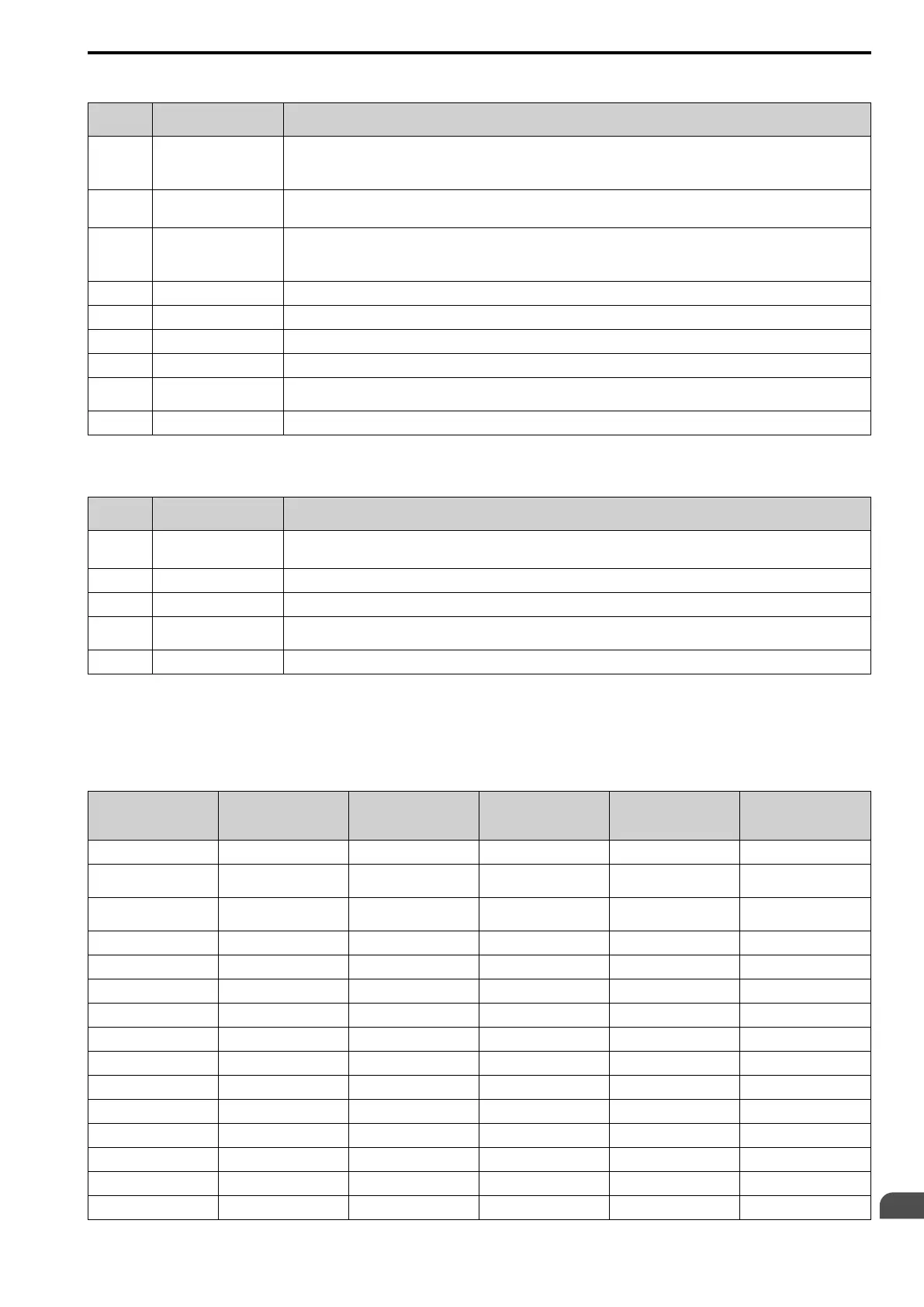Parameter Details
12
12.5 d: References
YASKAWA SIEPC71061753C GA500 Technical Manual 567
• When you set the voltage input of analog inputs from terminals A1 and A2 to 0 V to 10 V (Lower Limit at 0)
Procedure
Configuration
Parameter
Task Contents
1 Reference 1 1. Sets b1-01 = 1 [Frequency Reference Selection 1 = Analog Input].
2. Sets H3-02 = 0 [Terminal A1 Function Selection = Frequency Reference].
3. Sets H3-01 = 0 [Terminal A1 Signal Level Select = 0 V to 10 V (Lower Limit at 0)].
2 Reference 2 1. Sets H3-10 = 2 [Terminal A2 Function Selection = Auxiliary Frequency Reference 1].
2. Sets H3-09 = 0 [Terminal A2 Signal Level Select = 0 V to 10 V (Lower Limit at 0)].
3 Signal type of analog input Set DIP switch S1 on the control circuit board to the V-side (voltage) to set terminal A2 only for voltage input.
Note:
Set this before you energize the drive.
4
Reference 3 Sets the value of d1-03 [Reference 3].
5 Reference 4 Sets the value of d1-04 [Reference 4].
6 Reference 5 Sets the value of d1-05 [Reference 5].
7 Jog Reference Sets d1-17 [Jog Reference] to the jog speed.
8 External digital input (3
inputs)
Set the Multi-Step Speed Reference 1 to 3 [H1-xx = 3, 4, 5] to one of the MFDI terminals S1 to S7.
9 JOG command Set the Jog Reference Selection [H1-xx = 6] to one of the MFDI terminals S1 to S7.
Use the Maximum 17-Step Speed with All Digital Inputs
This section is the procedure to set the 17-step speeds (17 types of frequency references) without an analog input.
Procedure
Configuration
Parameter
Task Contents
1 Analog reference 1. Sets H3-02 = F [Terminal A1 Function Selection = Not Used], and disables the analog reference.
2. Sets H3-10 = F [Terminal A2 Function Selection = Not Used], and disables the analog reference.
2 Reference 2 to 16 Sets the values of d1-02 to d1-16 [Reference 2 to 16].
3 Jog Reference Sets d1-17 [Jog Reference] to the jog speed.
4 External digital input (4
inputs)
Set Multi-Step Speed Reference 1 to 4 [H1-xx = 3, 4, 5, 32] to one of the MFDI terminals S1 to S7.
5 JOG command Set the Jog Reference Selection [H1-xx = 6] to one of the MFDI terminals S1 to S7.
Multi-step Speed Operation Combinations
Refer to Table 12.42 and Figure 12.50 for information about multi-step speed reference combinations. The
selected frequency reference changes when the combination of digital input signals from an external source
changes.
Table 12.42 Multi-step Speed Reference and MFDI Terminal Combinations
Related Parameters
Multi-Step Speed
Reference 1
H1-xx = 3
Multi-Step Speed
Reference 2
H1-xx = 4
Multi-Step Speed
Reference 3
H1-xx = 5
Multi-Step Speed
Reference 4
H1-xx = 32
Jog Reference
H1-xx = 6
Reference 1 (set in b1-01)
OFF OFF OFF OFF OFF
Reference 2 (d1-02 or
terminals A1, A2)
ON OFF OFF OFF OFF
Reference 3 (d1-03 or
terminals A1, A2)
OFF ON OFF OFF OFF
Reference 4 (d1-04)
ON ON OFF OFF OFF
Reference 5 (d1-05)
OFF OFF ON OFF OFF
Reference 6 (d1-06)
ON OFF ON OFF OFF
Reference 7 (d1-07)
OFF ON ON OFF OFF
Reference 8 (d1-08)
ON ON ON OFF OFF
Reference 9 (d1-09)
OFF OFF OFF ON OFF
Reference 10 (d1-10)
ON OFF OFF ON OFF
Reference 11 (d1-11)
OFF ON OFF ON OFF
Reference 12 (d1-12)
ON ON OFF ON OFF
Reference 13 (d1-13)
OFF OFF ON ON OFF
Reference 14 (d1-14)
ON OFF ON ON OFF
Reference 15 (d1-15)
OFF ON ON ON OFF