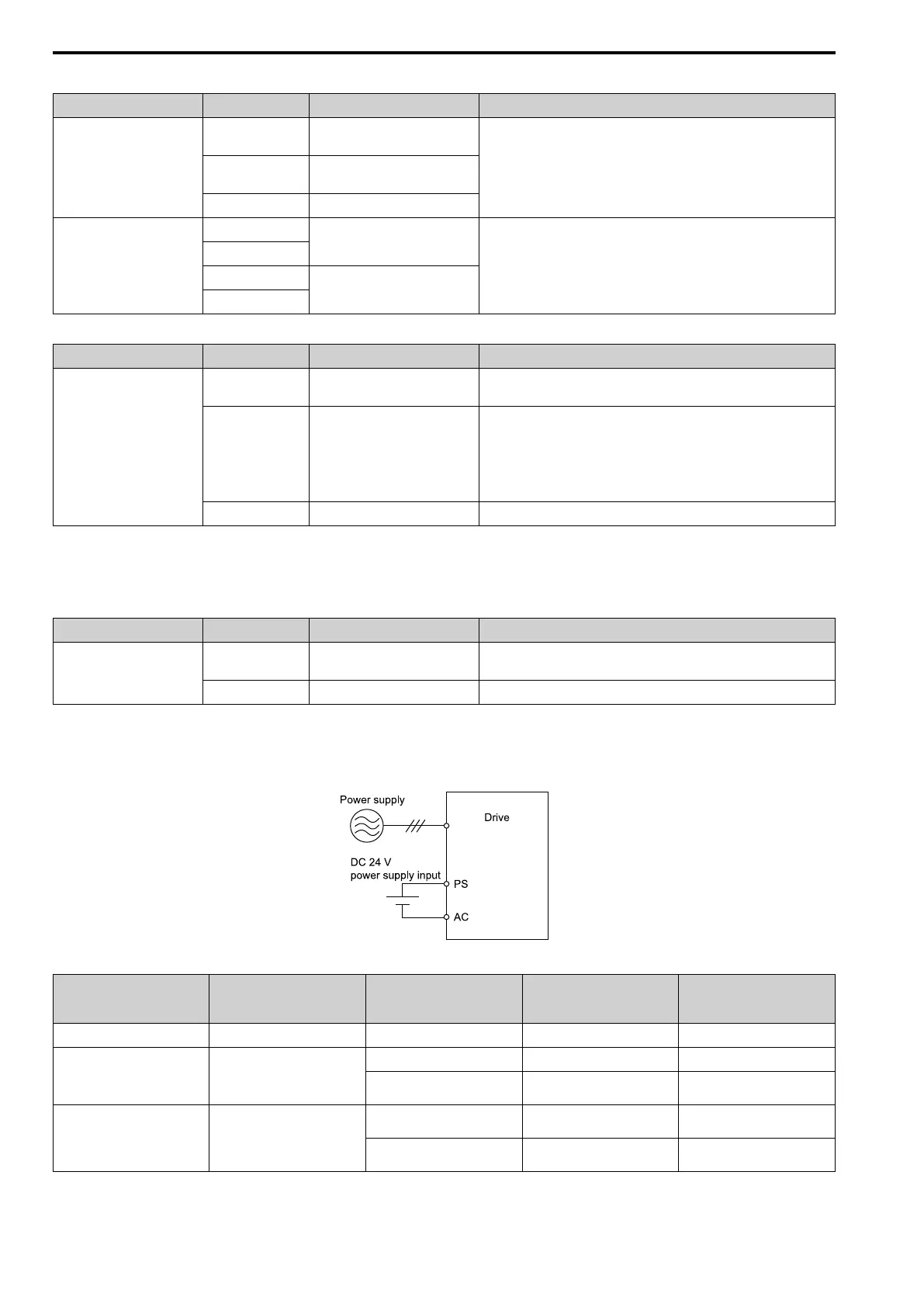3.5 Control Circuit Wiring
92 YASKAWA SIEPC71061753C GA500 Technical Manual
Table 3.6 Control Circuit Output Terminals
Type Terminal Name (Default) Function (Signal Level)
Digital Outputs
MA
N.O. output
(Fault) • Relay output
• 30 Vdc, 10 mA to 1 A
• 250 Vac, 10 mA to 1 A
• Minimum load: 5 V, 10 mA (Reference value)
MB
N.C. output
(Fault)
MC Digital output common
Multi-function Photocoupler
Outputs
P1
Multi-function photocoupler output 1
(During RUN)
• Photocoupler output
• 48 V, 2 mA to 50 mA
C1
P2
Multi-function photocoupler output 2
(Speed agree 1)
C2
Table 3.7 Control Circuit Monitor Output Terminals
Type Terminal Name (Default) Function (Signal Level)
Monitor Output
MP
Pulse train output
(Output frequency)
32 kHz (maximum)
Refer to “Pulse Train Output” (page 98) for more information.
AM
Analog monitor output
(Output frequency)
Select voltage or current output.
• 0 V to 10 V/0% to 100%
• 4 mA to 20 mA (Receiver recommended impedance: 250 Ω)
Note:
Use jumper S5 and H4-07 [Terminal AM Signal Level Select] to set the
signal type.
AC
Monitor common 0 V
■ External Power Supply Input Terminals
Refer to Table 3.8 for a list of the functions of the external power supply input terminals.
Table 3.8 External Power Supply Input Terminals
Type Terminal Name (Default) Function
External Power Supply Input
Terminals
PS External 24 V power supply input
Supplies backup power to the drive control circuit, keypad, and option board.
21.6 VDC to 26.4 VDC, 700 mA
AC External 24 V power supply ground 0 V
Alarm Display When You Use External 24 V Power Supply
When you use an external 24 V power supply, the drive detects an alarm as shown in Table 3.9 if you set o2-23
[External 24V Powerloss Detection] and o2-26 [Alarm Display at Ext. 24V Power] for the main circuit power
supply. Set the alarm display as necessary.
Table 3.9 Power Supply and Alarm Display
Main Circuit Power Supply External 24 V Power Supply
o2-23
[External 24V Powerloss
Detection]
o2-26
[Alarm Display at Ext. 24V
Power]
Alarm Display
ON ON - -
-
ON OFF 0 [Disabled] -
-
1 [Enabled] - L24v [Loss of External Power 24
Supply]
OFF ON - 0 [Disabled] “Ready” LED light flashes
quickly
- 1 [Enabled] EP24v [External Power 24V
Supply]