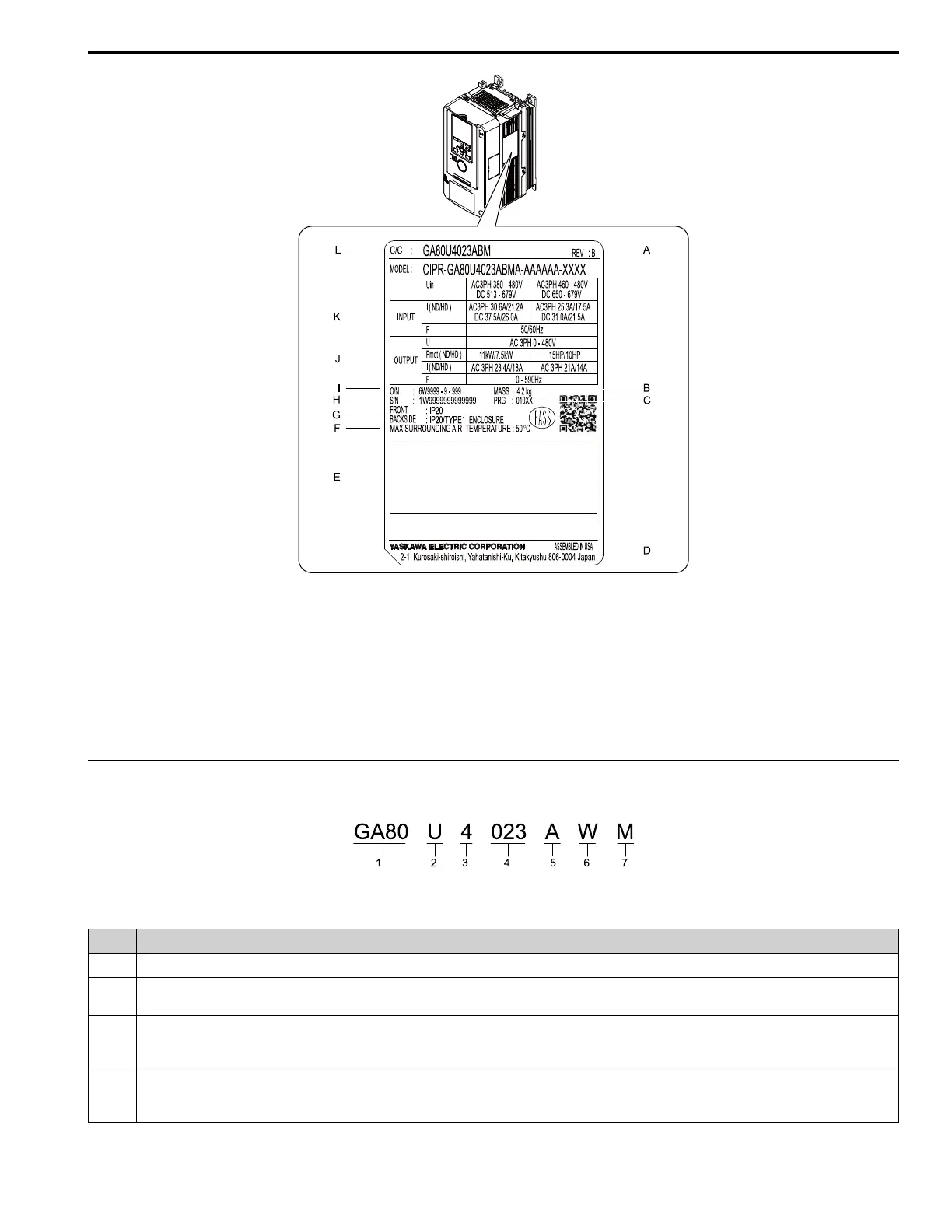4 Receiving
YASKAWA TOEPC71061737B GA800 Drive Installation & Primary Operation 9
A - Product revision
B - Weight
C - Drive software version
D - The address of the head office of
Yaskawa Electric Corporation
E - Standards compliance
F - Surrounding air temperature
G - Enclosure protection design
H - Serial number
I - Lot number
J - Output specifications
K - Input specifications
L - Catalog code
Figure 4.1 Nameplate Example
◆ How to Read the Catalog Code
Use the information in Figure 4.2 and Table 4.1 to read the drive catalog codes.
Figure 4.2 Drive Catalog Code
Table 4.1 Catalog Code Details
No. Description
1 GA800 Series
2 Region code
• U: Americas
3 Input power supply voltage
• 2: Three-Phase AC 240 V
• 4: Three-Phase AC 480 V
4 Rated output current
Note:
Refer to the rated output current list for more information.
